Standards-aligned video projects
![]()

More WeVideo video project ideas

I Am Poem
Build empathy through digital storytelling! Students step into someone else’s lived experience to gain a deeper understanding.

Make an Impact!
Show students that their voice matters with video projects that raise awareness and spur action for important causes.
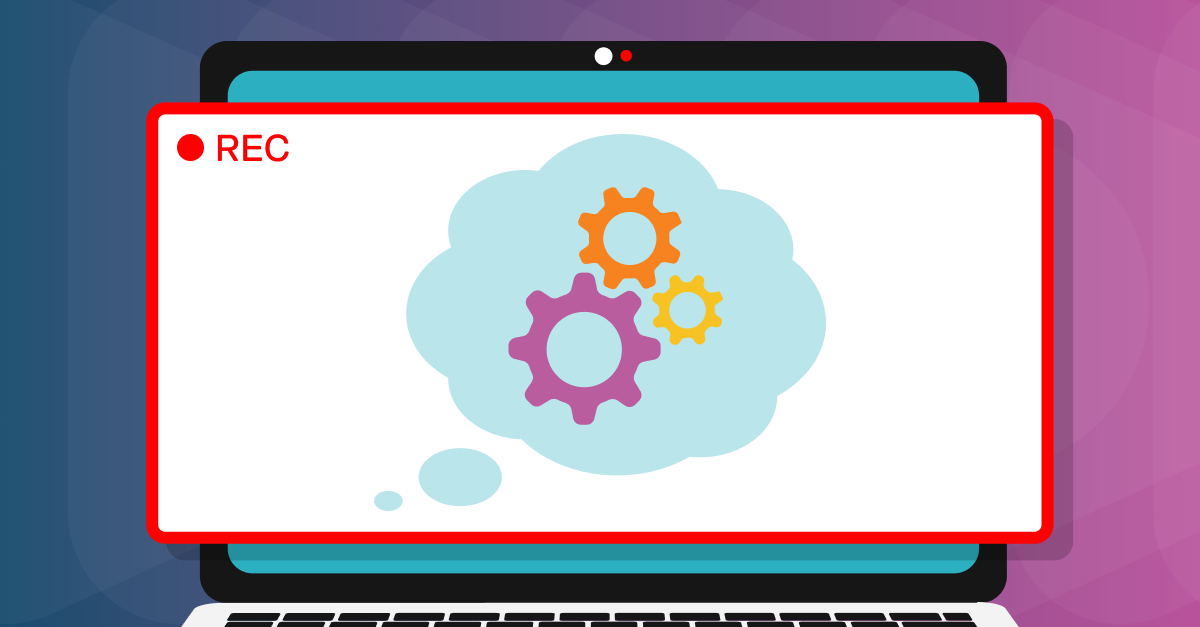
Screencast Your Thinking
Give students the chance to flip a lesson and become the expert, making their thought process visible.
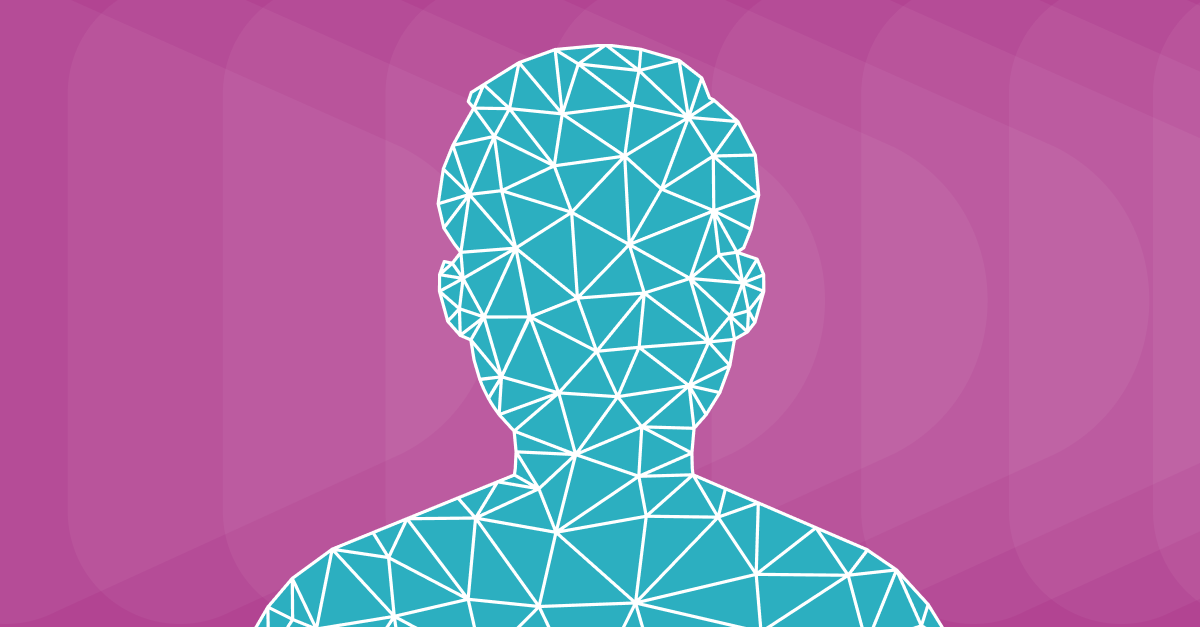
Create Your Digital Self
As learners create digital journals or vlogs on a topic of their choice, they reflect in a deeper and more creative way.

Show Off Your Passion
Through "how to" videos, foster student agency and student voice by having learners teach their peers about something they love.

Collaborative Research
Have students join teams to investigate a phenomena, person, or idea — developing writing, presentation, and teamwork skills.
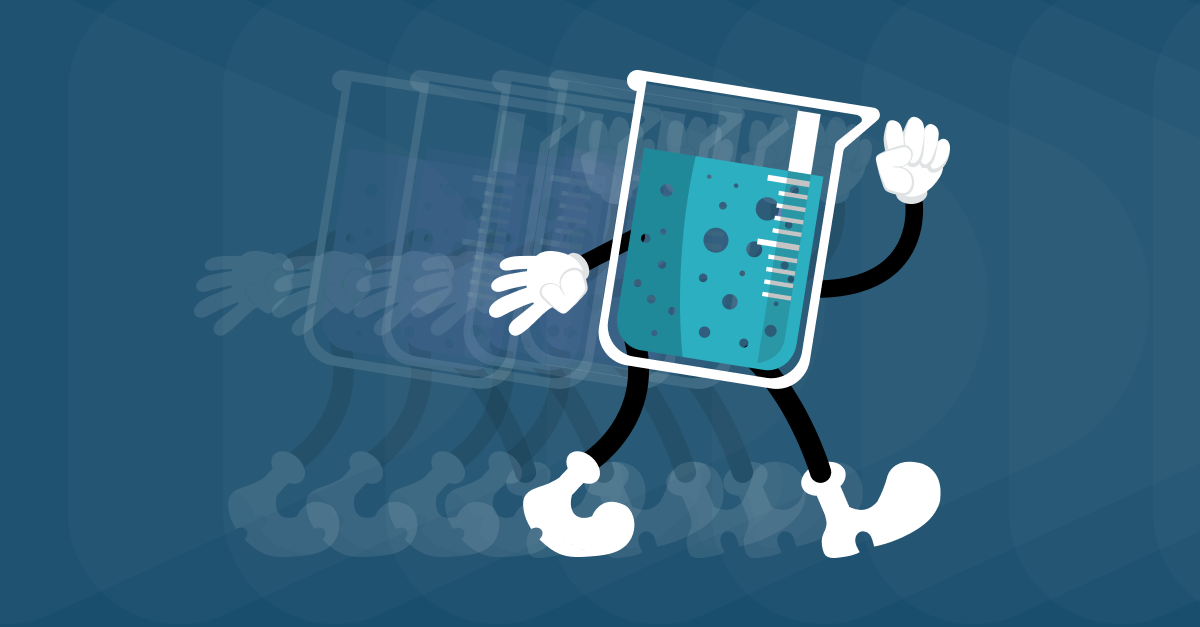
Stop-Motion Science
Students love the classic stop-and-go look of stop motion! Perfect for creative explainer videos on processes, ideas, or concepts.

Sell Me Something!
Transform your students into product designers, engineers, and entrepreneurs who brainstorm and prototype creative solutions.

Community PSAs
Give students the tools to educate and inspire the community through video-based public service announcements.
Access even more assignment ideas with a WeVideo subscription
![]()
If you're loving these standards-aligned, student-led video projects, we've got excellent news: you can access more — tons more — in WeVideo Classroom!
WeVideo educators have access to a browsable library of pre-built multimedia assignments, each ready to customize and assign in just a few clicks. Ready to cut your lesson-planning time in half?
/Stock%20(with%20filter)/AdobeStock_436767512.webp)
Participate in monthly challenges
![]()
Each month, we announce a Creative Challenge based off of an assignment in our library. Assign to students and share their work on social for a chance to win WeVideo swag!


My View, Place, and Story
Empower learners to tell their unique life stories through multiple modes: video, text, sound, and imagery.

Video Haiku
Less is more with haiku-style video projects! Students learn to choose their words carefully by crafting a short visual poem.

If I Were in Charge...
Unleash student imagination by having them put their own spin on Judith Viorst's famous poem, "If I Were in Charge of the World."

Deep Dive Interviewing
In groups or individually, have students practice higher-order thinking skills through the art of interviewing.
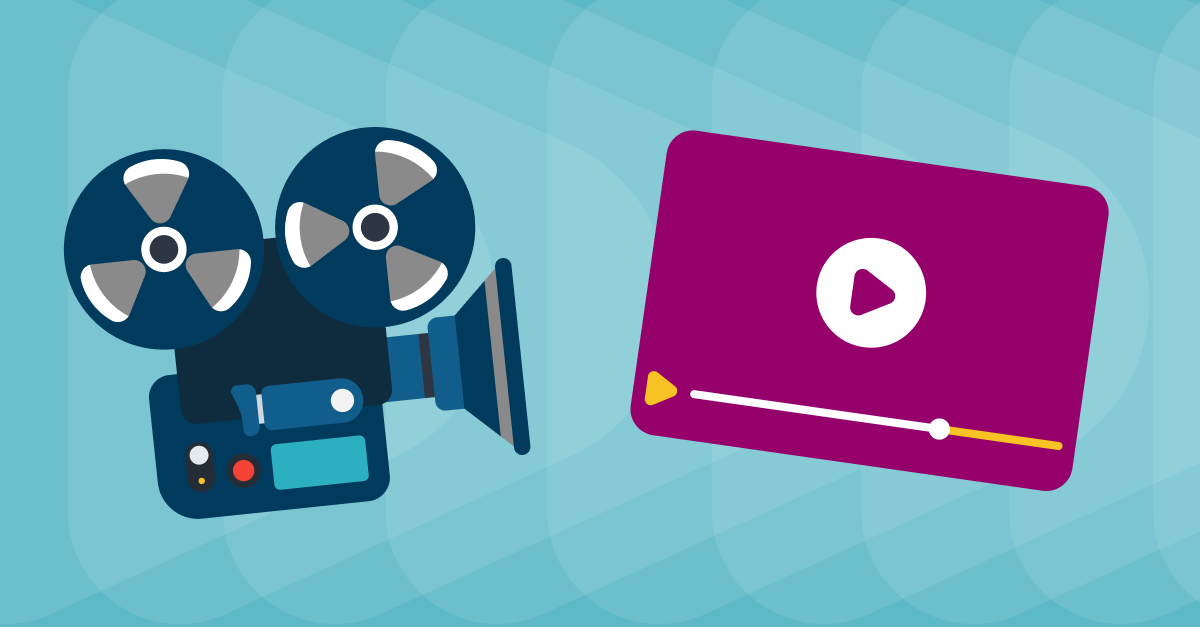
The 4-Shot Challenge
Build visual and digital literacy by challenging your students to tell a story through four basic camera angles.

Me in Three
Create community in your classroom by having students introduce themselves through a simple three-clip video.
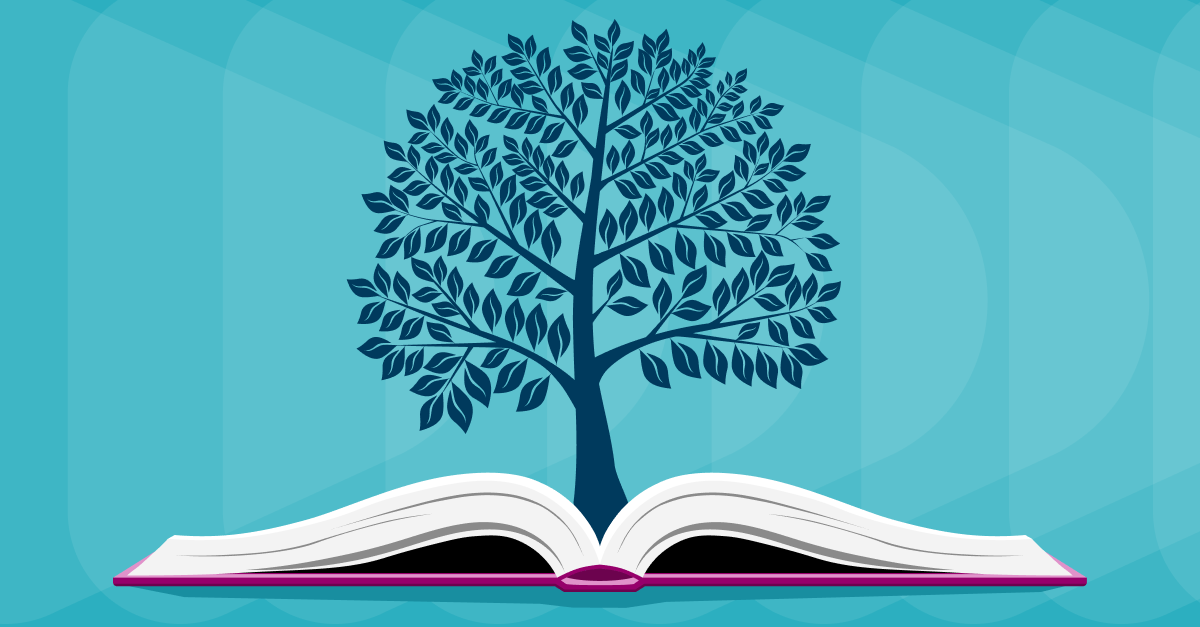
Bring Your Book to Life
Through book trailer video projects, students can lift the words right off the page — prompting them to think critically and creatively.

Reflect and Connect
Have students deepen their understanding by reflecting on a learning moment. Great for formal or informal assessments!
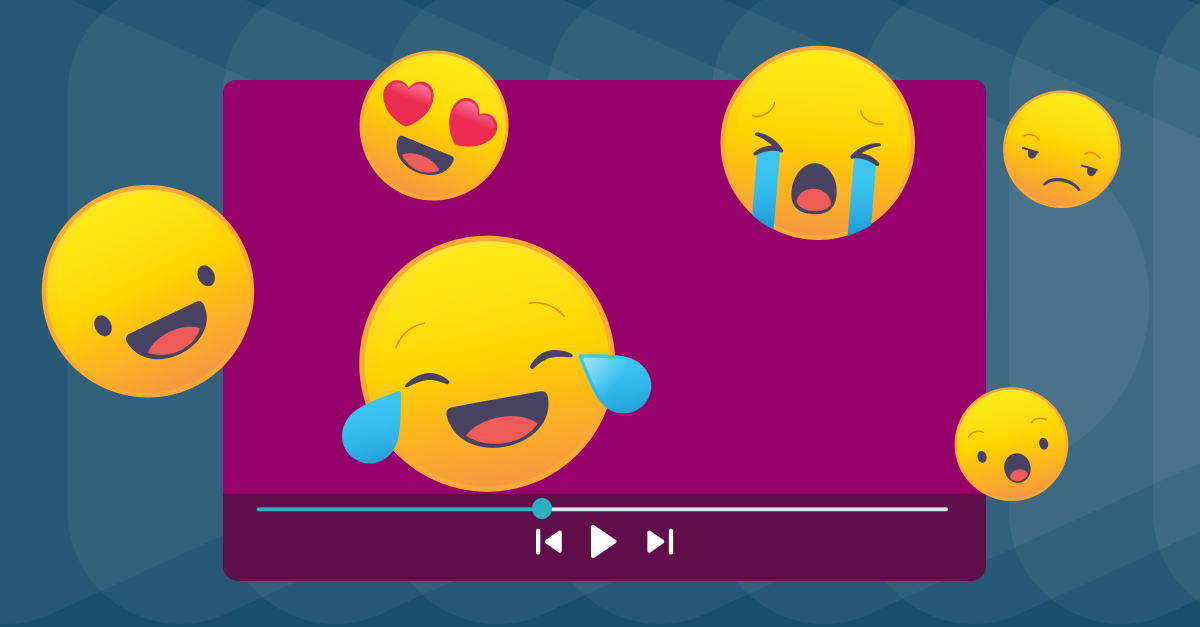
Emotions Through Video
Develop your learners' SEL skills as they learn to use audio, video, and imagery to evoke different emotions in their viewers.
