WeVideo vs. Screencastify
![]()
WeVideo is an easy-to-use multimedia creation platform that puts powerful video editing, recording, and interactivity tools into the hands of busy educators and students.
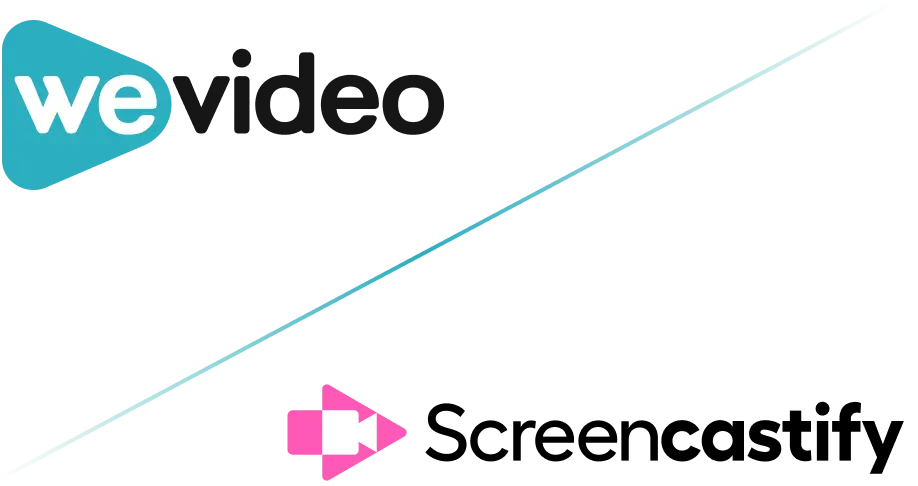
Go beyond screen recording with WeVideo
Try for free
WeVideo
WeVideo is cloud-based and device agnostic, offering educators the tools they need to create innovative and personalized learning experiences in the classroom, for professional development sessions or trainings, and more.

Screencastify
Screencastify is a screen recording and video instruction tool. While they offer some editing capabilities, users don't have access to the flexible and fully-featured toolbox that they do when using WeVideo video learning.


Media capture
Creativity
File management, sharing, and storage
User management and integrations
Interactive questions
*Screencastify is not compatible with: mobile and OneDrive. Videos cannot be sent directly to YouTube and Vimeo
**Screencastify only supports Google, Schoology, and Canvas
Want to share this comparison?
%20copy.webp)
Tools and features designed to boost learning
![Create multimedia, fast]() Create multimedia, fast
Create multimedia, fast
Combine different forms of content and recordings to build engaging lessons (and inspire your students to do the same). Think GIFs, podcasts, explainer videos, and more. The opportunities can be as creative as you are.
![Introduce interactive elements]() Introduce interactive elements
Introduce interactive elements
Improve retention with interactive tools like embedded question types, branched learning, and more. These tools turn passive viewing into active engagement and better learning outcomes.
![Collaborate on projects]() Collaborate on projects
Collaborate on projects
Real-time collaboration features let you deliver instant feedback to students while they work. Communication allows students to work together on projects more efficiently without getting stuck.
![Get fresh assignment ideas]() Get fresh assignment ideas
Get fresh assignment ideas
Access the Assignment Ideas Library full of educator-made projects for students. Each assignment meets the ISTE Standards for Students criteria, so you can confidently get projects up and running in minutes.
