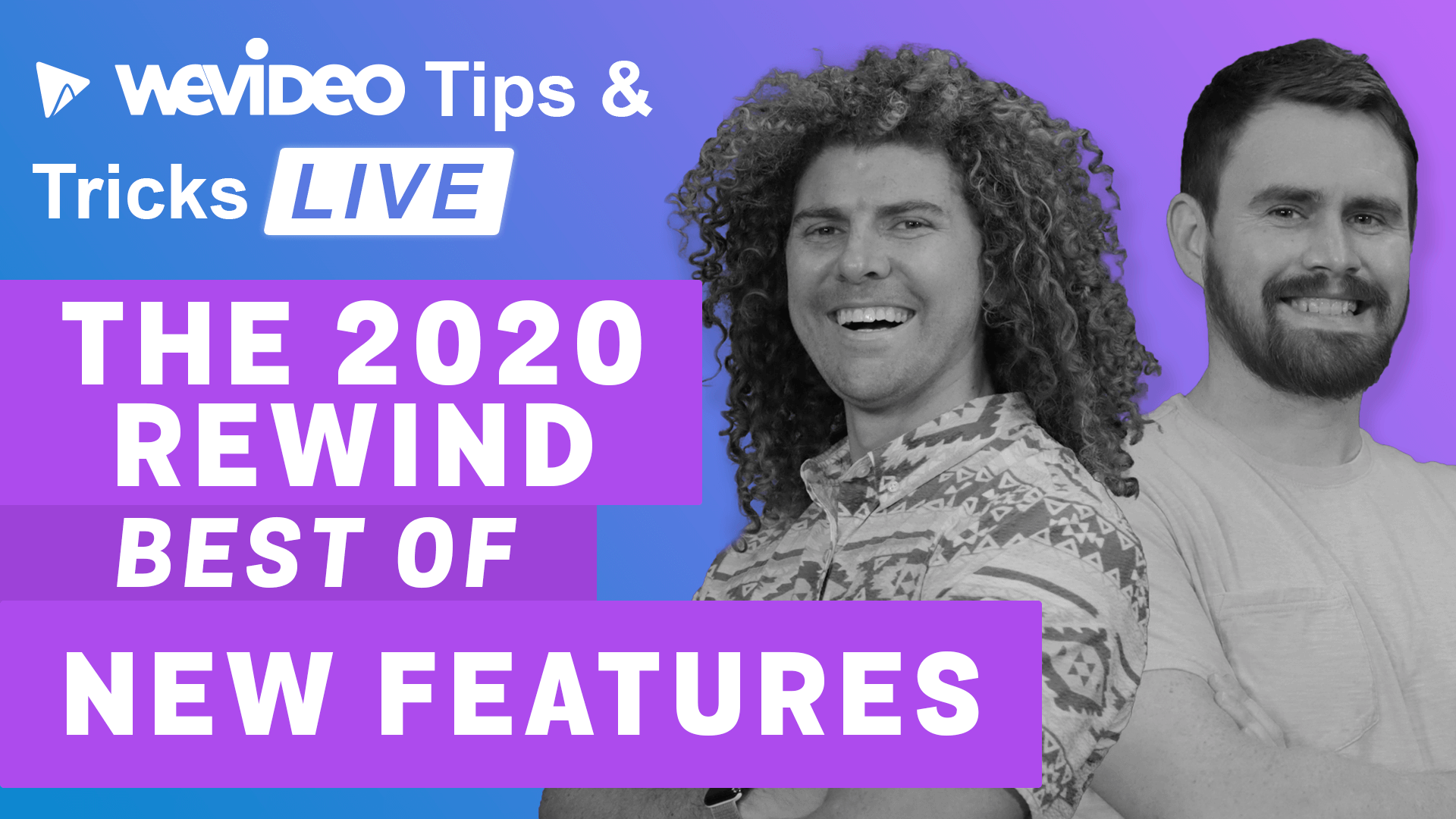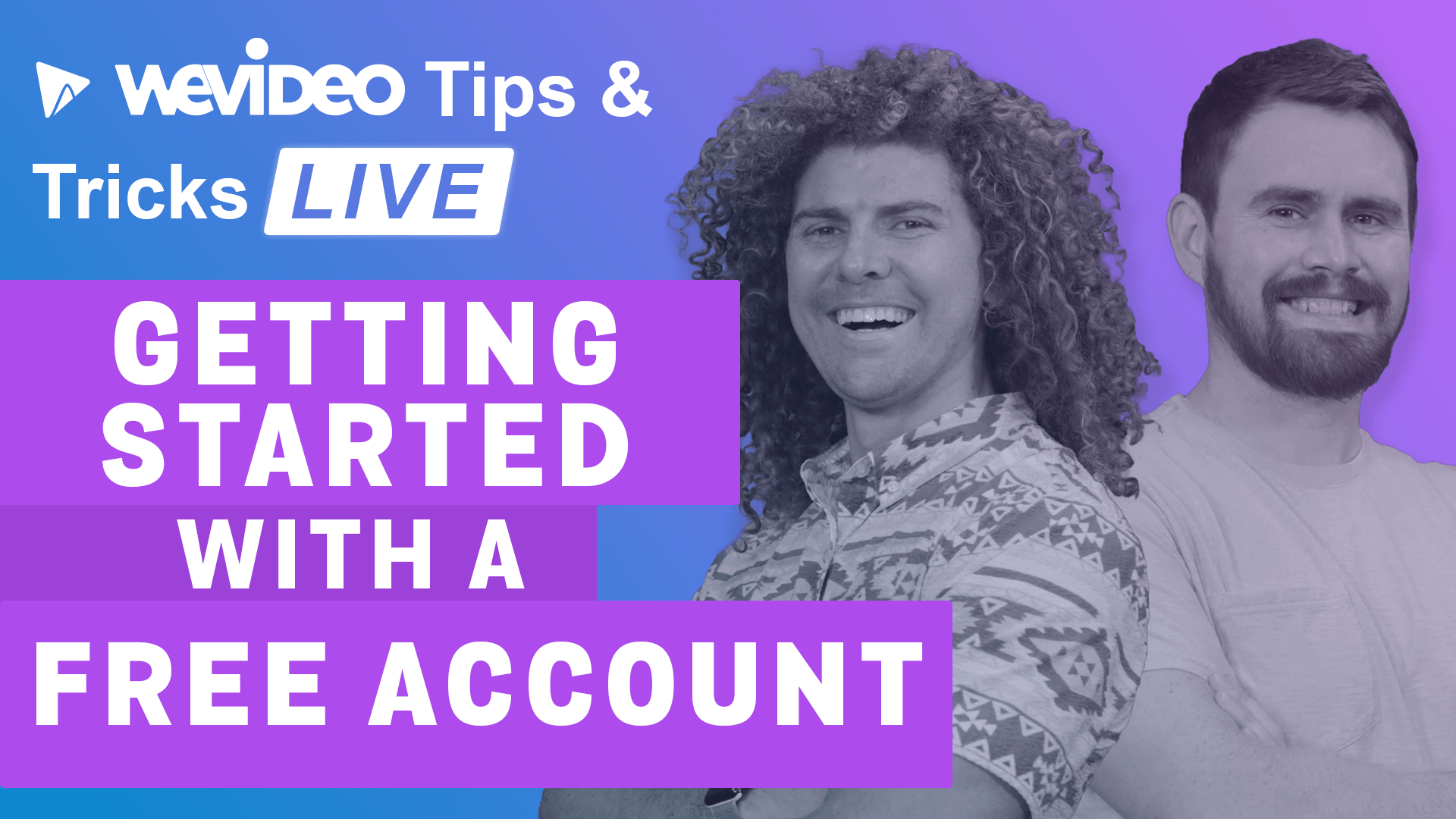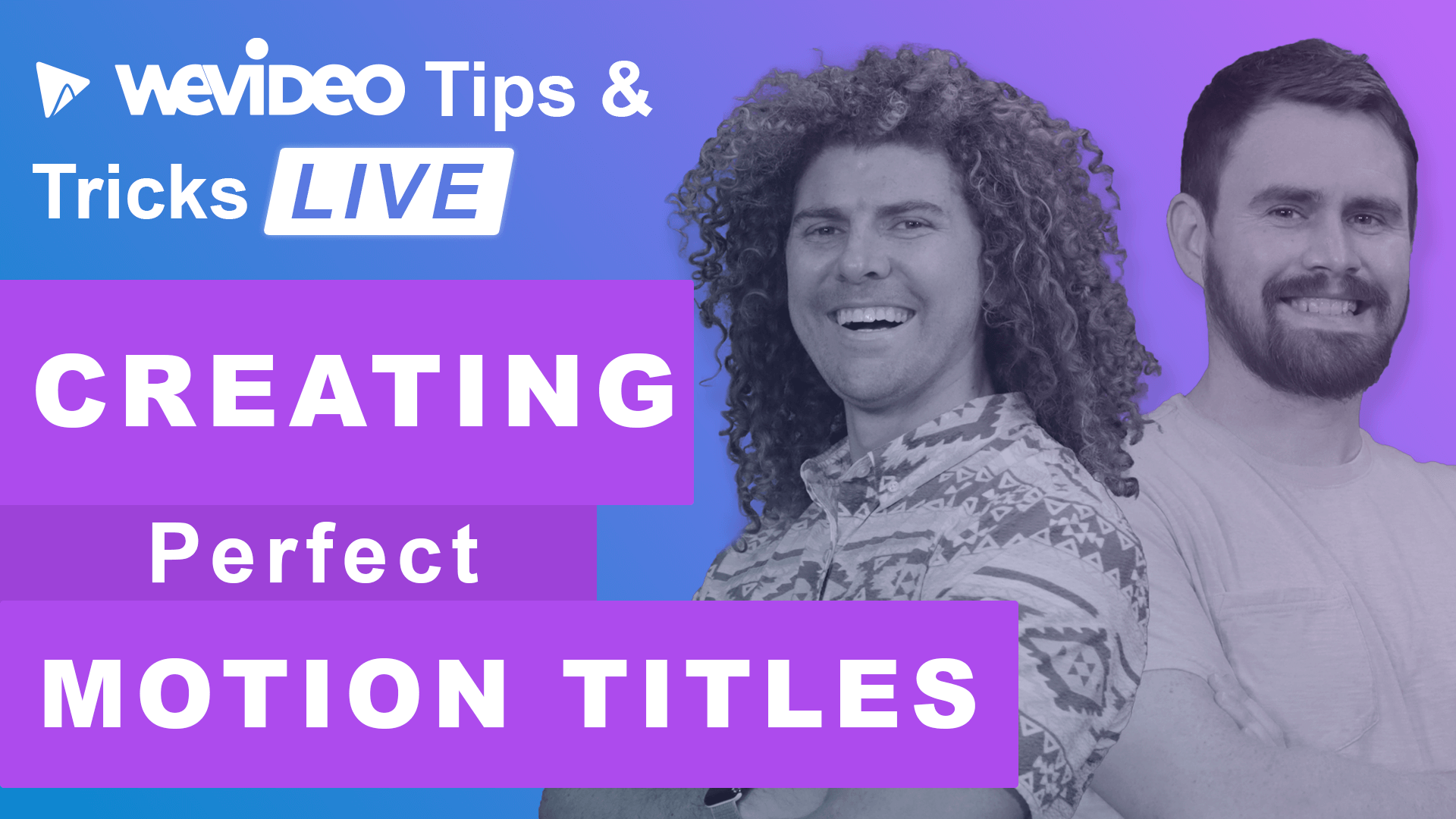-
Start of Crafting Poetry Narratives in WeVideo blog post description
![Person writing poetry narrative in notebook.]() End of Crafting Poetry Narratives in WeVideo blog post description
End of Crafting Poetry Narratives in WeVideo blog post descriptionCrafting Poetry Narratives in WeVideo
One of the first challenges I face as an educator at the beginning of each school year is getting to know my students. With a...
-
Start of The Ultimate YouTube Video Size Guide for 2023 blog post description
![Person holding phone with YouTube logo visible]() End of The Ultimate YouTube Video Size Guide for 2023 blog post description
End of The Ultimate YouTube Video Size Guide for 2023 blog post descriptionThe Ultimate YouTube Video Size Guide for 2023
With more than 2 billion active users (yes, that’s “billion” with a “b”), YouTube is as relevant as ever. Whether you use it to...
-
Start of How to Start a Podcast From Planning to Production blog post description
![Man recording himself with computer and mic to start a podcast]() End of How to Start a Podcast From Planning to Production blog post description
End of How to Start a Podcast From Planning to Production blog post descriptionHow to Start a Podcast From Planning to Production
Once dominated by hobbyists and at-home producers, podcasting has become big business in recent years. Especially in the midst of...
-
Start of Video Tutorial Guide: Make Your Own How-to Video blog post description
![Man filming video tutorial about cooking, wearing an apron and holding an avocado up to a camera tripod]() End of Video Tutorial Guide: Make Your Own How-to Video blog post description
End of Video Tutorial Guide: Make Your Own How-to Video blog post descriptionVideo Tutorial Guide: Make Your Own How-to Video
Whether you call it a video tutorial, explainer, how-to video, training video, or [insert your favorite term here], we've all...
-
Start of The Perfect Instagram Video Length (Plus Tips for Sizing Done Right) blog post description
![]() End of The Perfect Instagram Video Length (Plus Tips for Sizing Done Right) blog post description
End of The Perfect Instagram Video Length (Plus Tips for Sizing Done Right) blog post descriptionThe Perfect Instagram Video Length (Plus Tips for Sizing Done Right)
Okay, okay, maybe the “perfect” Instagram video length is subjective. But there are minimum and maximum video lengths for...
-
Start of Video Thumbnail Guide blog post description
![]() End of Video Thumbnail Guide blog post description
End of Video Thumbnail Guide blog post descriptionVideo Thumbnail Guide
We’ve all heard the saying, “Don’t judge a book by its cover.” Whether you do or not is your prerogative, but when it comes to...
-
Start of YouTube Banner Size: 5 Useful Design Tips for Great Banner Art blog post description
End of YouTube Banner Size: 5 Useful Design Tips for Great Banner Art blog post description
YouTube Banner Size: 5 Useful Design Tips for Great Banner Art
Are you planning to start a YouTube channel and need to create some channel art? Or perhaps you already have a channel but...
-
Start of Facebook Video Ads Specs You Should Know blog post description
![Facebook video ads specs]() End of Facebook Video Ads Specs You Should Know blog post description
End of Facebook Video Ads Specs You Should Know blog post descriptionFacebook Video Ads Specs You Should Know
Whether you’re a giant in your field, a little mom-and-pop shop on the corner or a solopreneur just getting started, you know the...
-
Start of How to edit out your audio mistakes blog post description
![]() End of How to edit out your audio mistakes blog post description
End of How to edit out your audio mistakes blog post descriptionHow to edit out your audio mistakes
In this episode, Max and Tyler use a previous interview to show how to make global changes to a long clip as well as 6 different...
-
Start of The best of 2020's new features blog post description
![]() End of The best of 2020's new features blog post description
End of The best of 2020's new features blog post descriptionThe best of 2020's new features
Tyler and Max ring in the New Year with a review of the features added to WeVideo during 2020. The Tuesday Tips duo goes over how...
-
Start of How to get the most out of WeVideo's Free plan blog post description
![]() End of How to get the most out of WeVideo's Free plan blog post description
End of How to get the most out of WeVideo's Free plan blog post descriptionHow to get the most out of WeVideo's Free plan
Join Max and Tyler as they take a deep dive into WeVideo's Free plan. They create two holiday-themed videos using just the...
-
Start of How to add extra effects to your motion titles blog post description
![]() End of How to add extra effects to your motion titles blog post description
End of How to add extra effects to your motion titles blog post descriptionHow to add extra effects to your motion titles
On this LIVE episode of Tuesday Tips & Tricks, Max and Tyler go over how to further customize your motion titles. You'll learn...