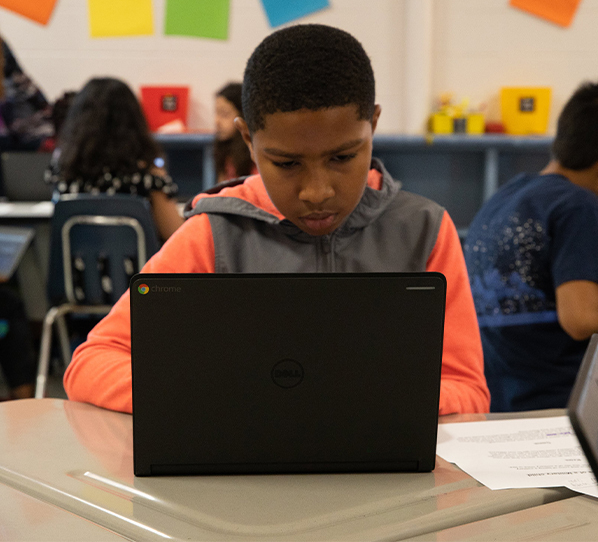Power your classroom with easy screen recording
Virtual lessons? Tutorials? Classroom messages? Create them all with WeVideo’s free Quick Recorder for Chrome.
Download free for ChromeWhy use the Quick Recorder?
Make impactful videos
Record your screen, webcam, or both. Easy-to-use Draw and Trim tools make editing a breeze. Unlock even more with WeVideo Classroom.Start with the screen recorder, stay for the endless possibilities:
Screencasting
Quickly record, edit, and share instructional content with your students.
WeVideo Essentials™
Enjoy an extensive content library with over 1 million royalty-free images, videos, and music clips.
Audio tools
Export audio-only files to create podcasts or record a voiceover to add a personal touch to your story.
Project templates
Create your own templates for repeat projects, or get started quickly with pre-made templates.
Green screen
Take your stories anywhere in the world (and universe) with this special background effect.
Animation tools
Make your videos pop with fun text and animation graphics. We've got all the colors, styles and fonts to choose from!
Educators and Students ❤️ WeVideo

WeVideo's Quick Recorder is a lifesaver. I can quickly make tutorial videos to teach necessary skills and put them in a Google Doc so kids can refer to them when needed.
Craig Dunlap, 2nd grade teacher, Yealey Elementary School
The students appreciate that teachers are willing to try new things and WeVideo allows the students to use more of themselves. They get to be more creative, it opens up for collaboration. Just the change from only writing is exciting.
Silje Holm, Teacher, Grødem school (Randaberg, Norway)
The great thing about making videos with WeVideo is that you can collaborate and have fun with others and that we can use our Chromebooks, so it feels very modern.
Ane, high school student, Kannik skole (Stavanger, Norway)
I believe digital storytelling is a medium that is much closer to today’s students because they are so exposed to it as consumers and with WeVideo they can actually become producers of it.
Karl-Olof Vestinsson, IT Coordinator, Beringskolan (Örkelljunga, Sweden)