/Stock%20(with%20filter)/AdobeStock_436760298.webp)
What's new in WeVideo for Schools
ClassFeed: engaging video-based discussions
![]()
June 2025
Amplify student voices, facilitate meaningful peer-to-peer learning, and streamline assessment and reflection:
- Share ideas through video responses and facilitate peer-to-peer learning.
- Assign a project, asking students to send a reflective video response or collaborate by recording videos and sharing them with their peers.
- Fully integrates with many LMS systems, reducing manual effort.
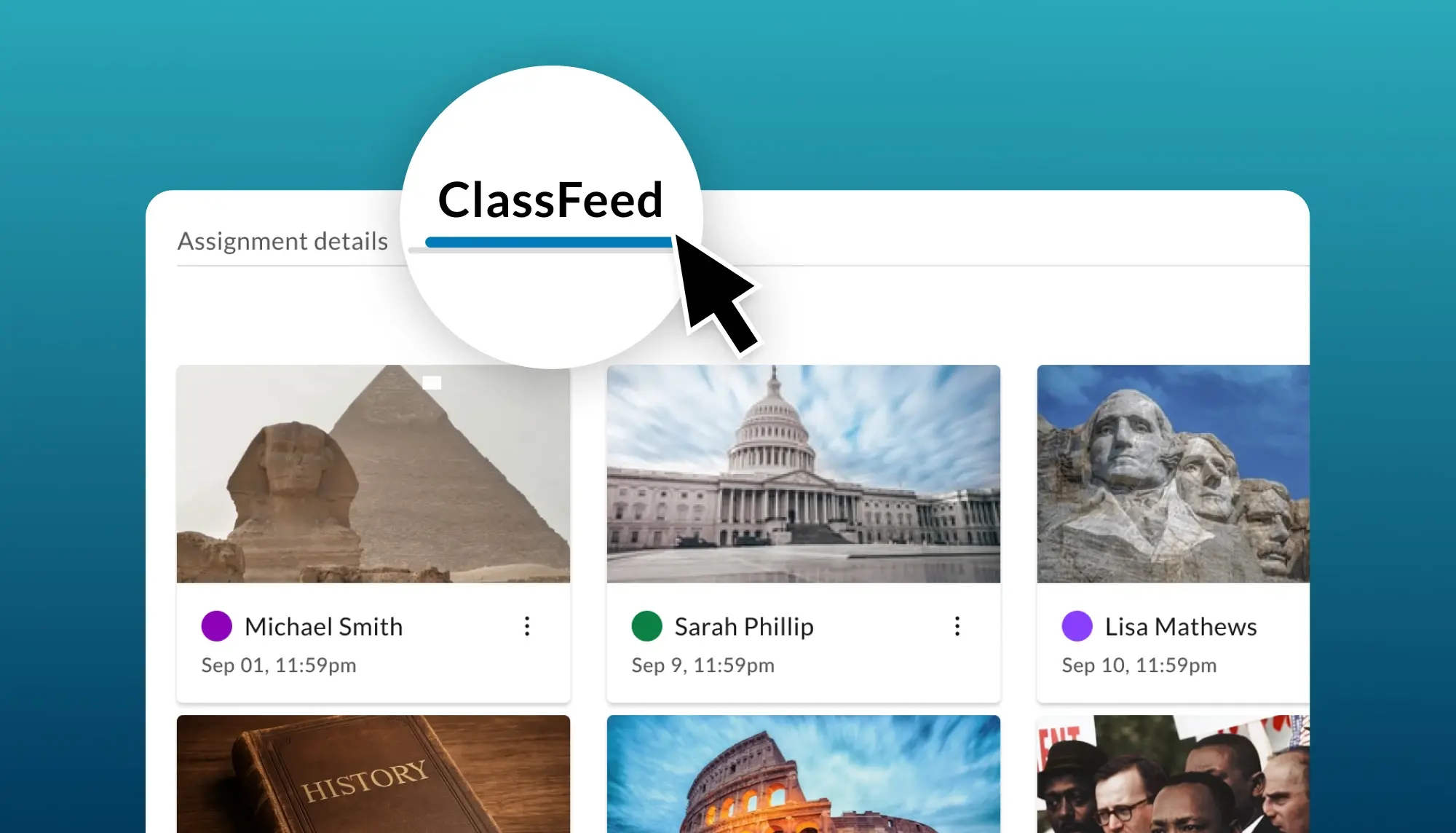
Save time with AI-generated scripts
![]()
May 2025
Teachers can now effortlessly turn a written prompt into an AI-generated video script when using the WeVideo Chrome Extension tool. Like the AI tools you know and love, your script history will be kept for your convenience in the sidebar. Once generated, scripts can be adjusted.
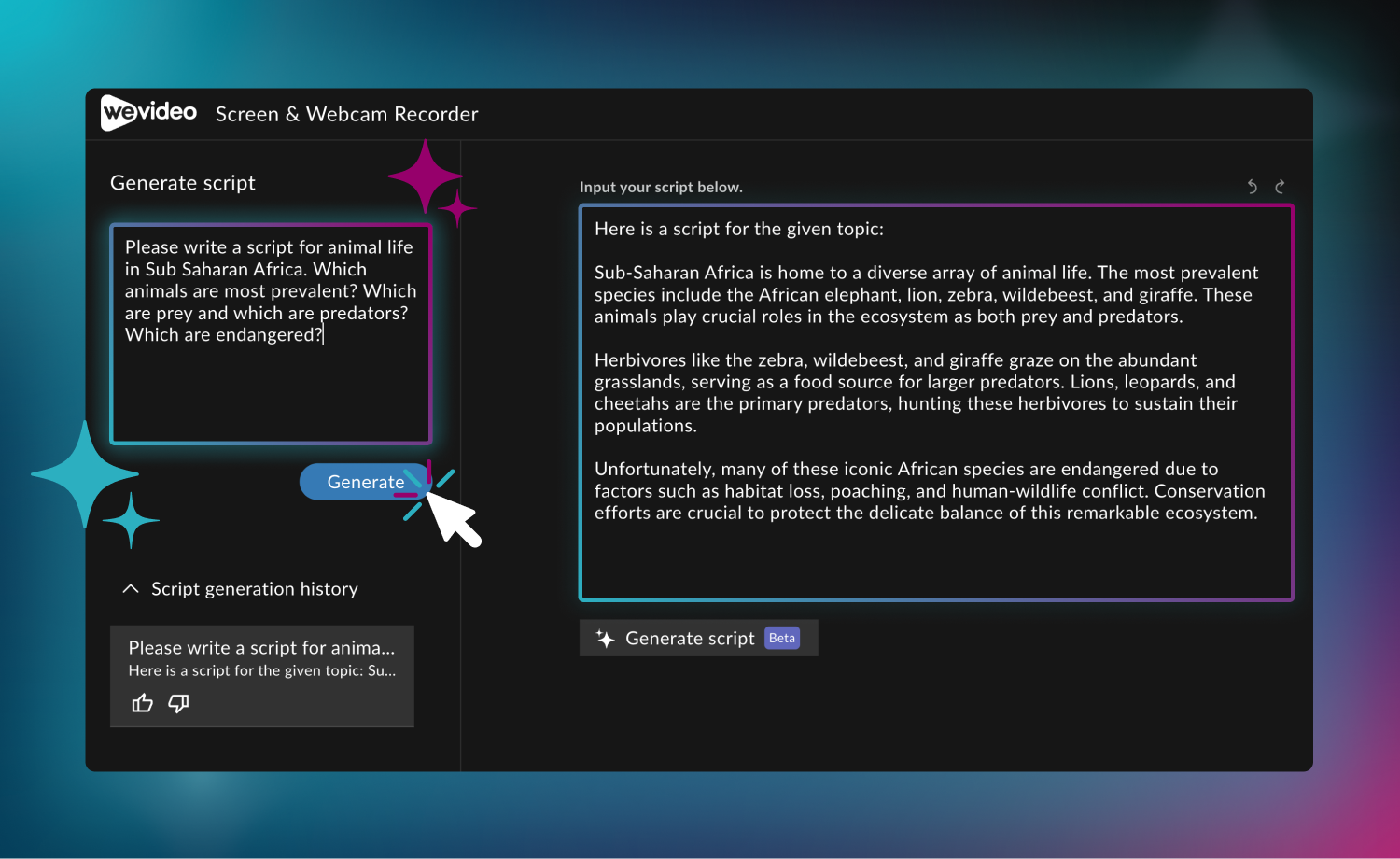
Boclips is now in WeVideo
![]()
April 2025
Boclips, the world’s largest library of 1.6M+ ad-free, curriculum-aligned educational videos, is now integrated in WeVideo. Now, if you’re using WeVideo Interactivity, you’ll have the option to effortlessly search and incorporate pre-vetted content into your AI-powered interactive video lessons, streamlining your workflow like never before.
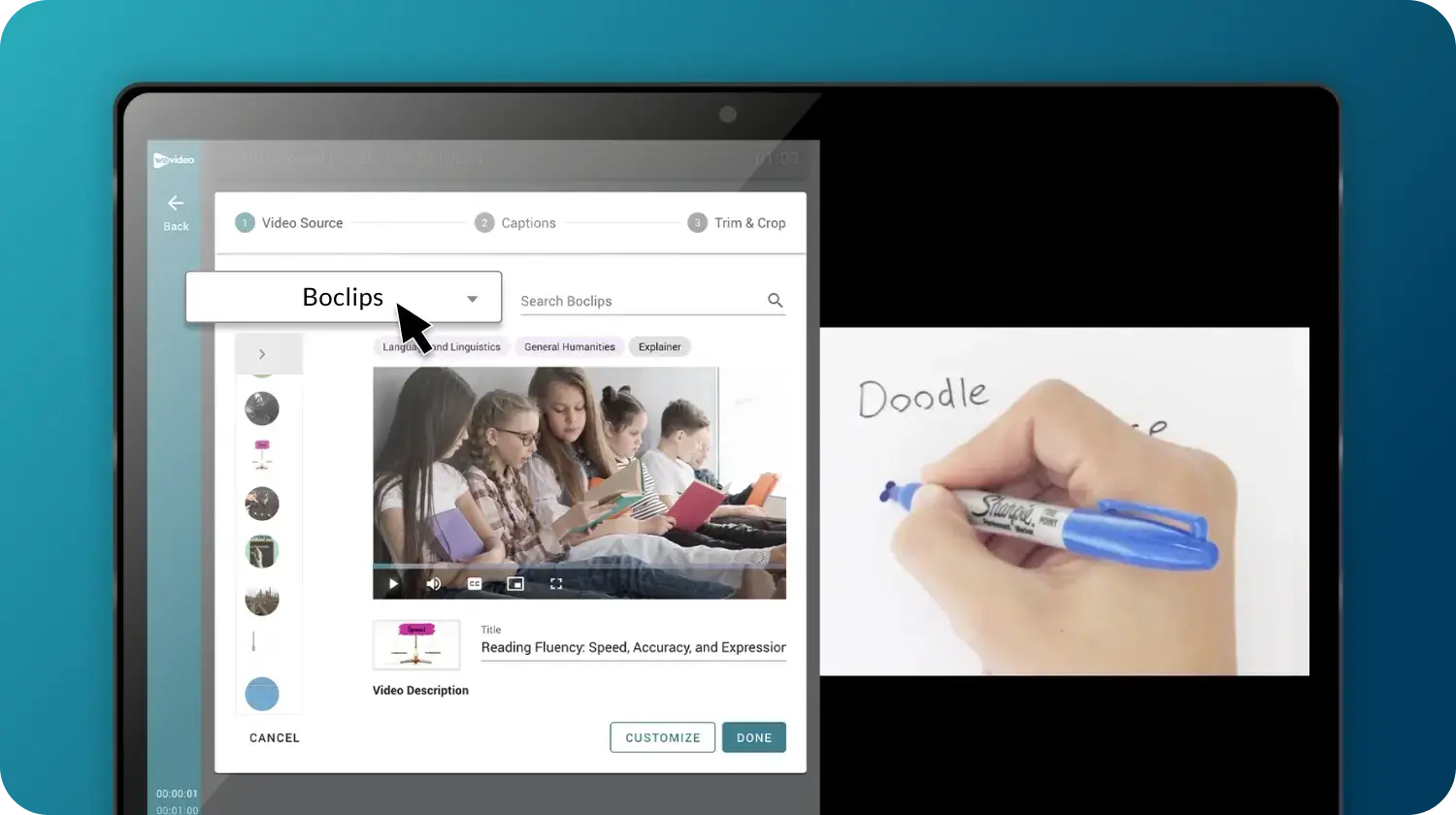
Assignment Idea sharing
![]()
March 2025
Build your own video lessons in WeVideo and share with your team! (plus — account administrators gain granular control over sharing permissions, ensuring a safe and policy-compliant environment).
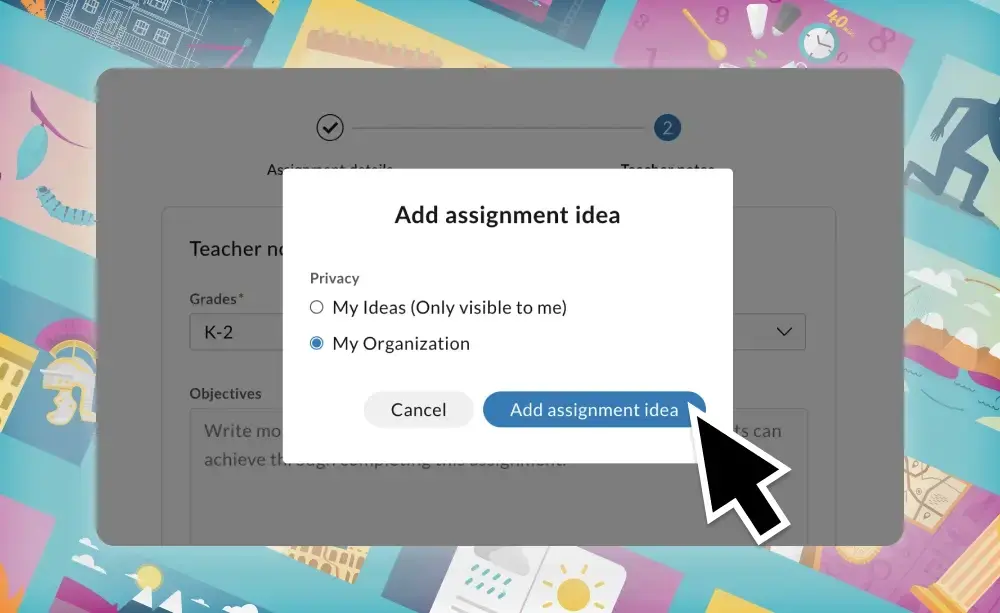
Teachers: Create your own templates!
![]()
October 2024
- Teacher templates: Now teachers can create WeVideo templates (previously limited to account administrators) and share the power of collaboration with their school community.
- Viewing permissions: Access enhanced sharing permissions, including Public Unlicensed, Public Licensed, and Owner.
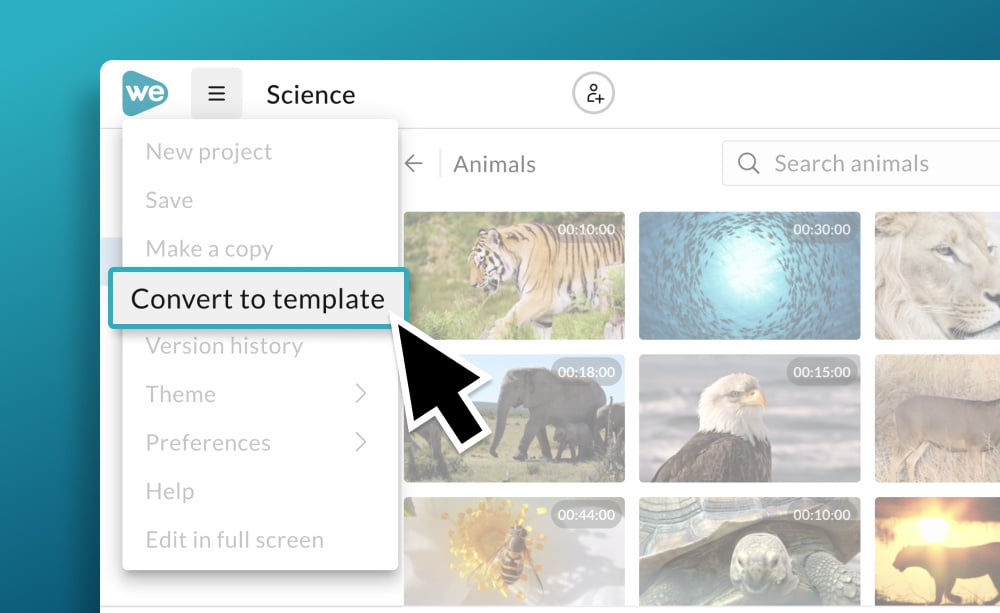
Back-to-school updates!
![]()
September 2024
- Reset join codes: Eaily reset join codes for students, as needed.
- Archive classes: Archive completed assignments in the Multimedia Creation and Interactivity spaces.
- Burn-in subtitles: Burn auto-subtitles directly into your video and create greatre accessibility.
- Freeform rotation: Rotate video footage in 90-degree increments.

Tab audio and new interactivity features
![]()
August 2024
- Tab audio: Quickly capture audio from a Chrome tab on your device — just download our Chrome extension!
- Broadcast: Bring interactive videos to synchronous learning experiences.
- Easier access: Open interactive video tools right from your WeVideo Hub; just click Interactive Videos in the left tabs column.
- LTI integrations: Connect interactive video tools to Canvas or Schoology, with grade passback capabilities.
Not an interactivity user? Learn more about what these tools offer.
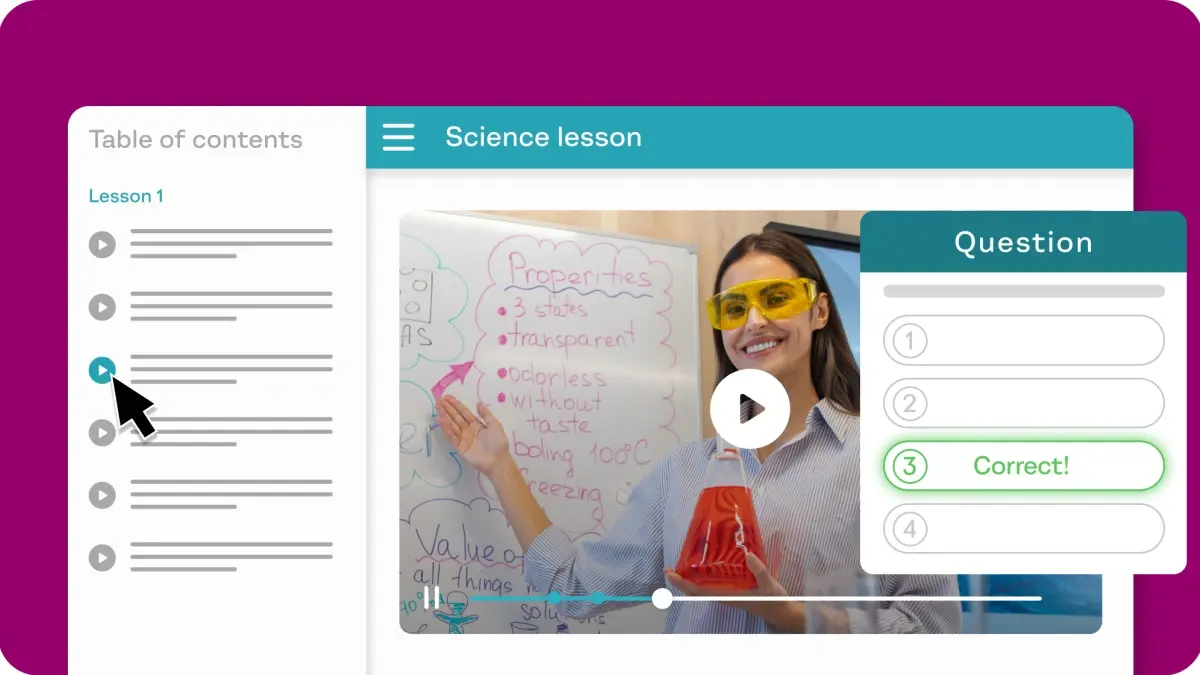
Classic space retired
![]()
July 2024
On July 15, 2024, we retired the Classic space and migrated all users to our new streamlined experience. Enjoy better performance and all the features you know and love (plus some extras 😉).
Remember — Your Classic space projects are still available. Here's how to transfer them into the new space.
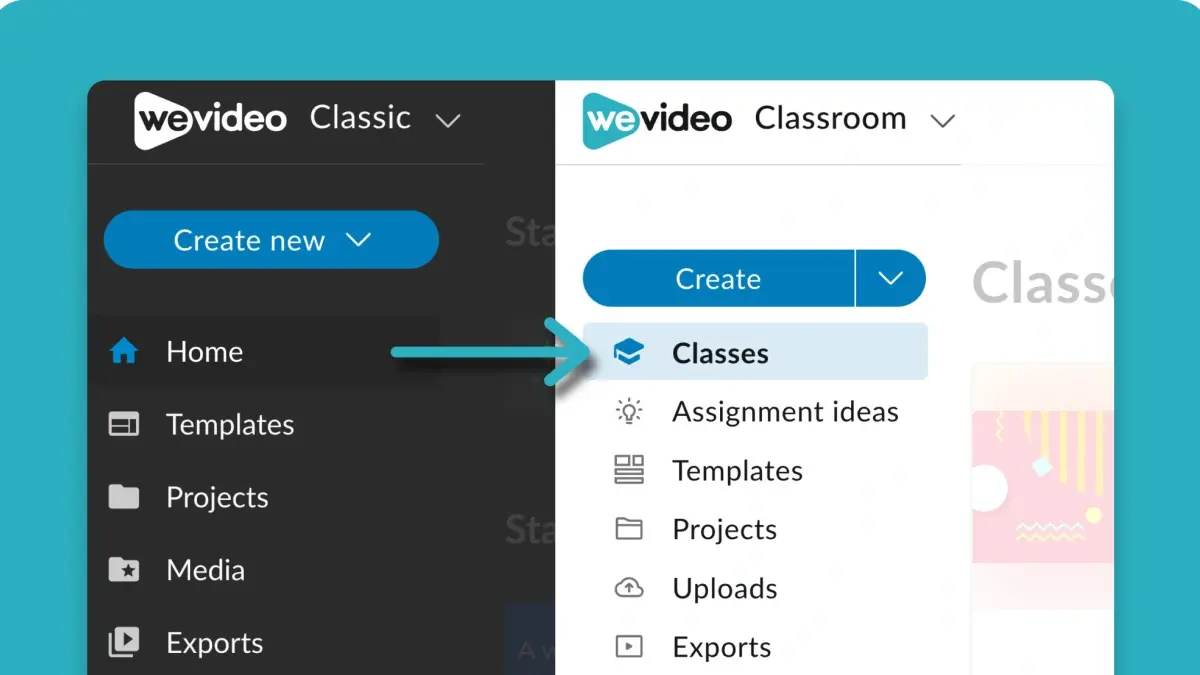
Share folders and screen capture faster
![]()
April 2024
Time-saving enthusiasts, unite! We've made two updates to help make your workflow as efficient as possible:
1. Share multiple projects at once. Simply create and share a folder with other collaborators and they will get permissions to everything in the folder.
2. Record screen captures directly from your WeVideo hub. Afterward, they'll automatically appear in the Uploads tab for quick access!
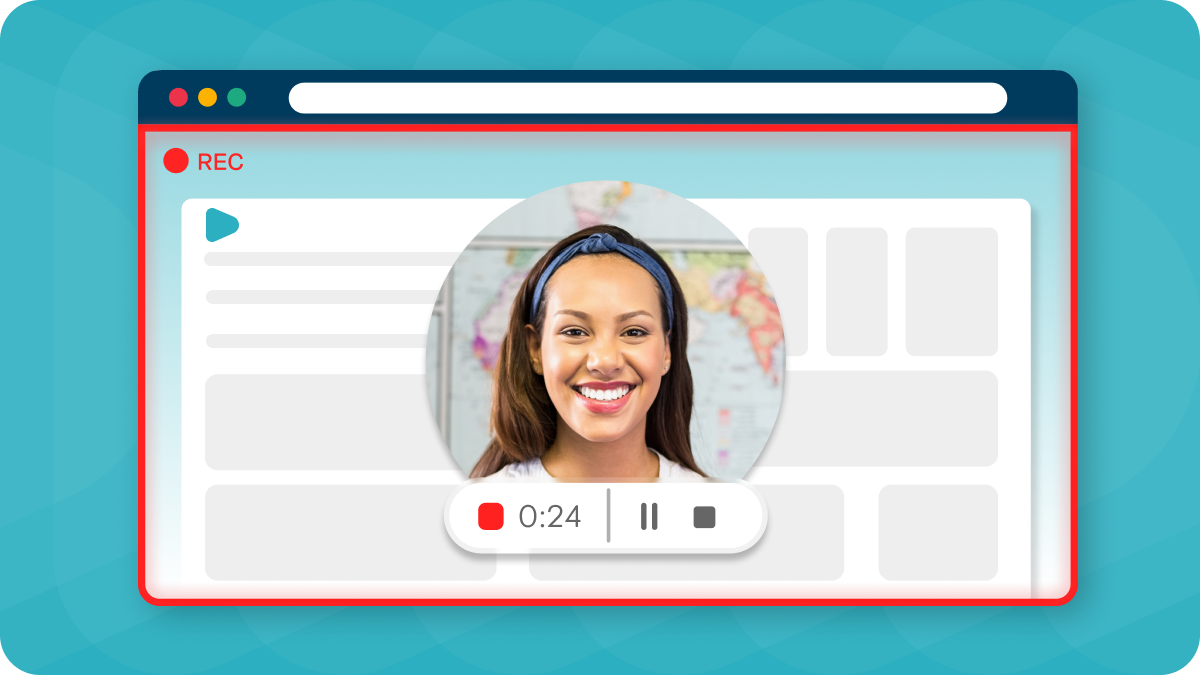
Save time lesson planning with AI Interactions
![]()
April 2024
HUGE update for WeVideo Interactivity users! Automatically generate and customize interactive video questions with our new AI Interactions tool.
If your school or district doesn't have interactivity, contact your WeVideo representative (or get in touch with us here to discuss pricing options).
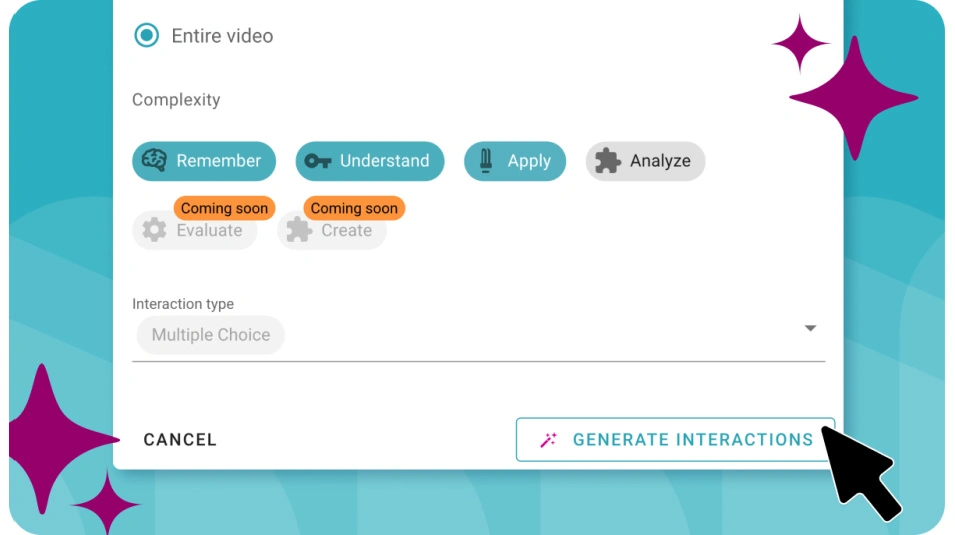
Background noise reduction, blurring, playlist collaboration, and more!
![]()
February 2024
- Reduce pesky background noise in your video clips with just a single click.
- Manually blur areas of your video to maintain student privacy or sensitive information.
- Collaborate on playlists across classes in WeVideo Interactivity to enhance teamwork and efficiency.
.webp)
Introducing: The Product Feedback Portal
![]()
January 2024
You asked, we listened. Access the Product Feedback Portal directly from the Help tab (question mark icon) in WeVideo, and leave feedback on what’s working, what’s not, and what you’d like to see in future updates. Your feedback helps us continue to make the best product we can for you and your students — thank you!
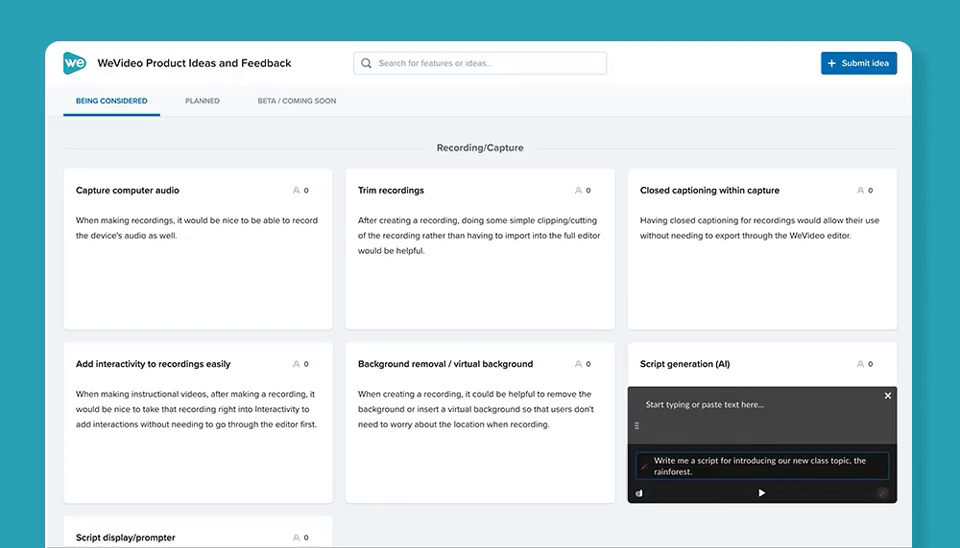
The return of Storyboard, PDF interactions, updates to Assignments
![]()
January 2024
Happy New Year! We're back with a bundle full of product updates this month.
WeVideo:
- Combine edits in Assignments
- Welcome back, Storyboard
WeVideo Interactivity:
- New PDF interactions
- Collaborate on interactive videos
- Include LMBs in playlists
If your school or district doesn't have interactivity, contact your WeVideo representative (or get in touch with us here to discuss pricing options).
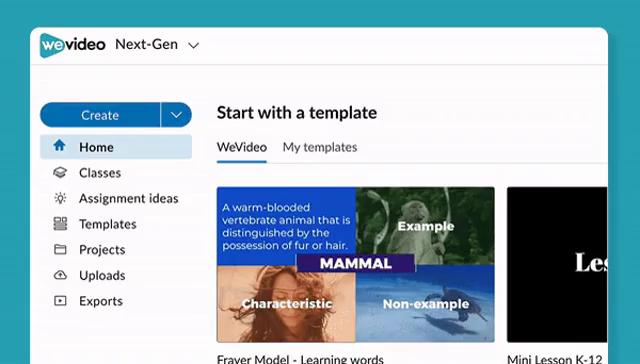
Text styles, Next-Gen updates, and more!
![]()
December 2023
WeVideo updates:- New text styles in the house!
- Combine projects in Next-Gen
- Add starting blocks to assignments
- "Preview as Student" in Next-Gen
- Sort and filter classes in Next-Gen
- New looks for Google and Office 365 integrations
WeVideo Interactivity updates:
- Assign interactive videos anonymously to individuals outside your organization
- Generate certificates of completion for learners who complete playlists
If your school or district doesn't have interactivity, contact your WeVideo representative (or get in touch with us here to discuss pricing options!).

Oh hey there, playlists & Learner-Made Bulbs
![]()
October 2023
Two HUGE updates for WeVideo Interactivity users:
- Playlists: Personalize, and differentiate lessons with multiple interactive videos, all in a single, streamlined channel. Perfect for: flipped classroom lessons, back-to-school onboarding, professional development, substitute plans (+ more!).
- Learner-Made-Bulbs (LMBs): Empower your students and other educators to create their own interactive content. Perfect for: project-based learning, peer-to-peer lesson recording, administrator evaluations (+ more!).
If your school or district doesn't have interactivity, contact your WeVideo representative (or get in touch with us here to discuss pricing options!).
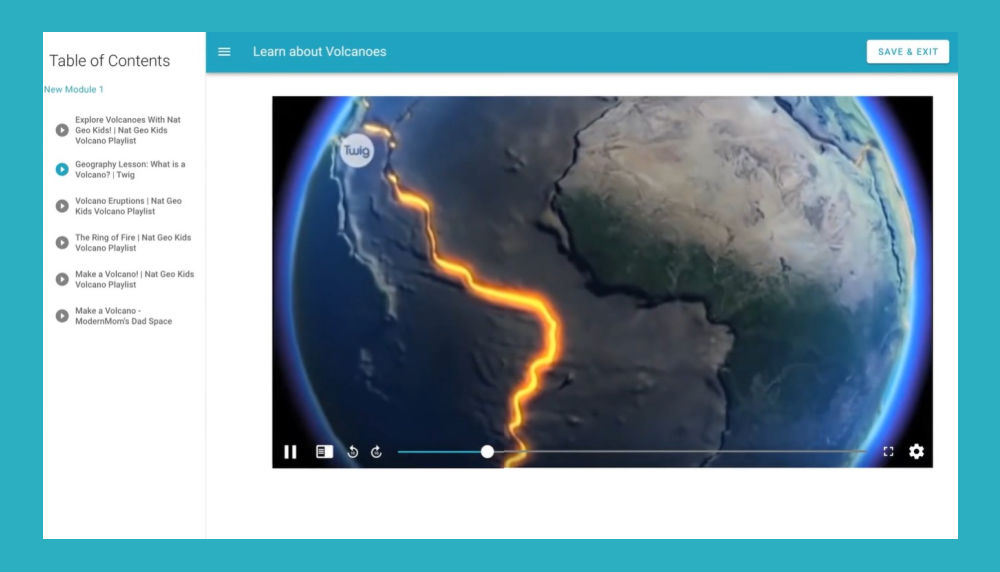
It's Christmas in October!
![]()
October 2023
We're chock-full of Classroom improvements this month, including:
- Unsubmit an assignment: Allow for students to unsubmit an assignment and make further edits.
- Reuse an assignment: Save time lesson planning by reusing past assignments for other existing classes or new ones.
- Rename projects: Just like in the Classic space, rename projects directly from the editor.
- Upload/assign images to their classes: Customize the image card for each created class.
- More export options: Connect sharing accounts (Google Drive, One Drive and YouTube) to your WeVideo account, then export projects directly.
- Add users to classes by QR code: Another option for adding students to classes faster!

Introducing the future of WeVideo!
![]()
July 2023
Have you noticed your WeVideo dashboard looking ever-so-slightly different these days? Under these small UI changes are some big updates for both Classic and Classroom users! See what’s new in WeVideo Next-Gen, our newly unified editing experience.
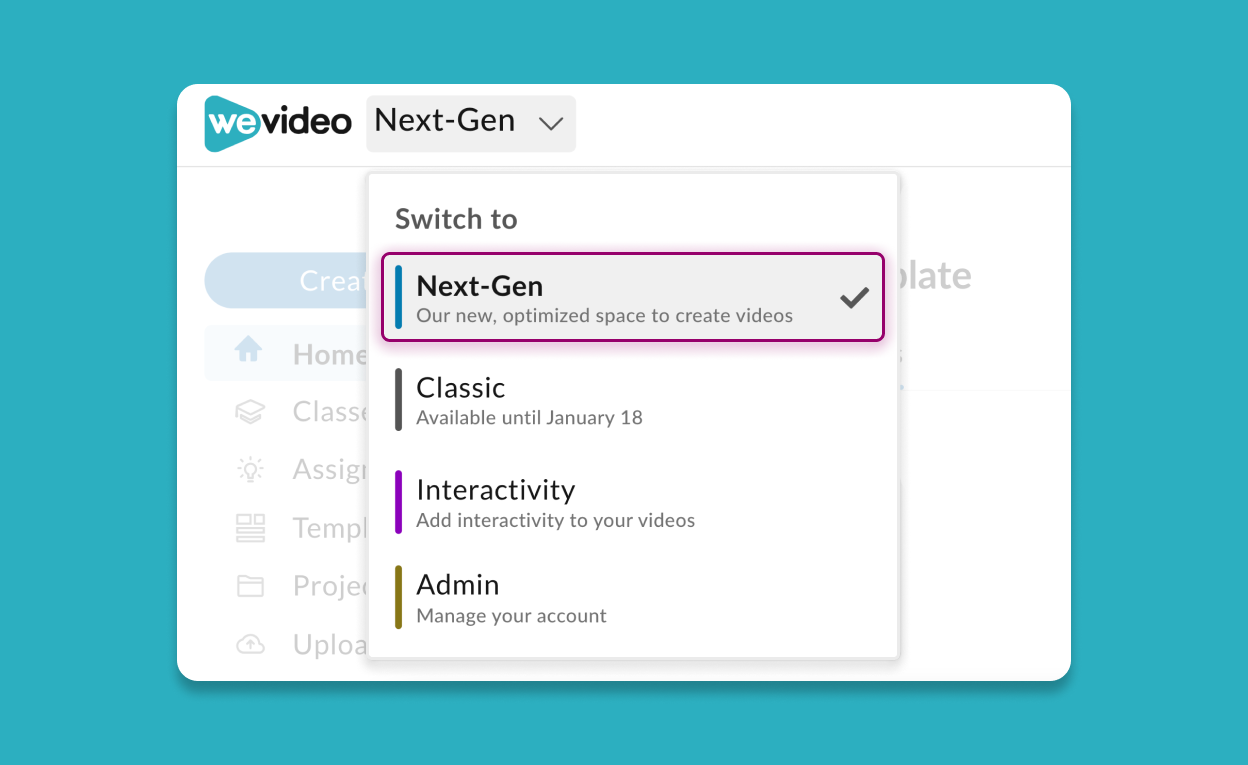
Interactivity for ANY video
![]()
July 2023
WeVideo educators can now add interactive questions to any video — unlocking higher engagement and better retention, plus real-time learner data. (Pro tip: make life WAY easier with auto-grading, too!)
(Note: This feature is available at an additional cost. Account admin from interested schools/districts should contact us directly.)
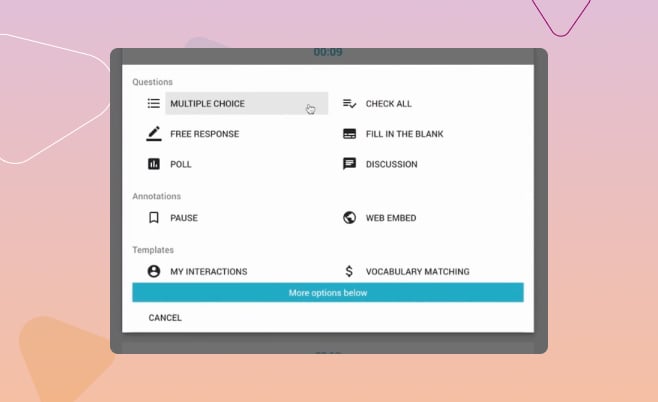
Audio-only mobile recording, assignment teams, and more!
![]()
April 2023
No April Fool's here! We've introduced a treasure trove of updates to our Classroom space and mobile app, including:
- Audio-only recording on the WeVideo mobile app.
- Assignment teams (chosen by you!).
- Quickly adjust design elements with interactive preview.
- Customize text layers with strokes and shadows.
- And last but not least — advanced export settings.

Use the force, dear educator...
![]()
March 2023
...and seamlessly toggle between light and dark mode in the Classroom space! And that's not all:
- Create GIF and podcast-based assignments.
- Return assignments to students with feedback attached.
- Create folders for your projects in the Classroom space (like you've done in Classic!).
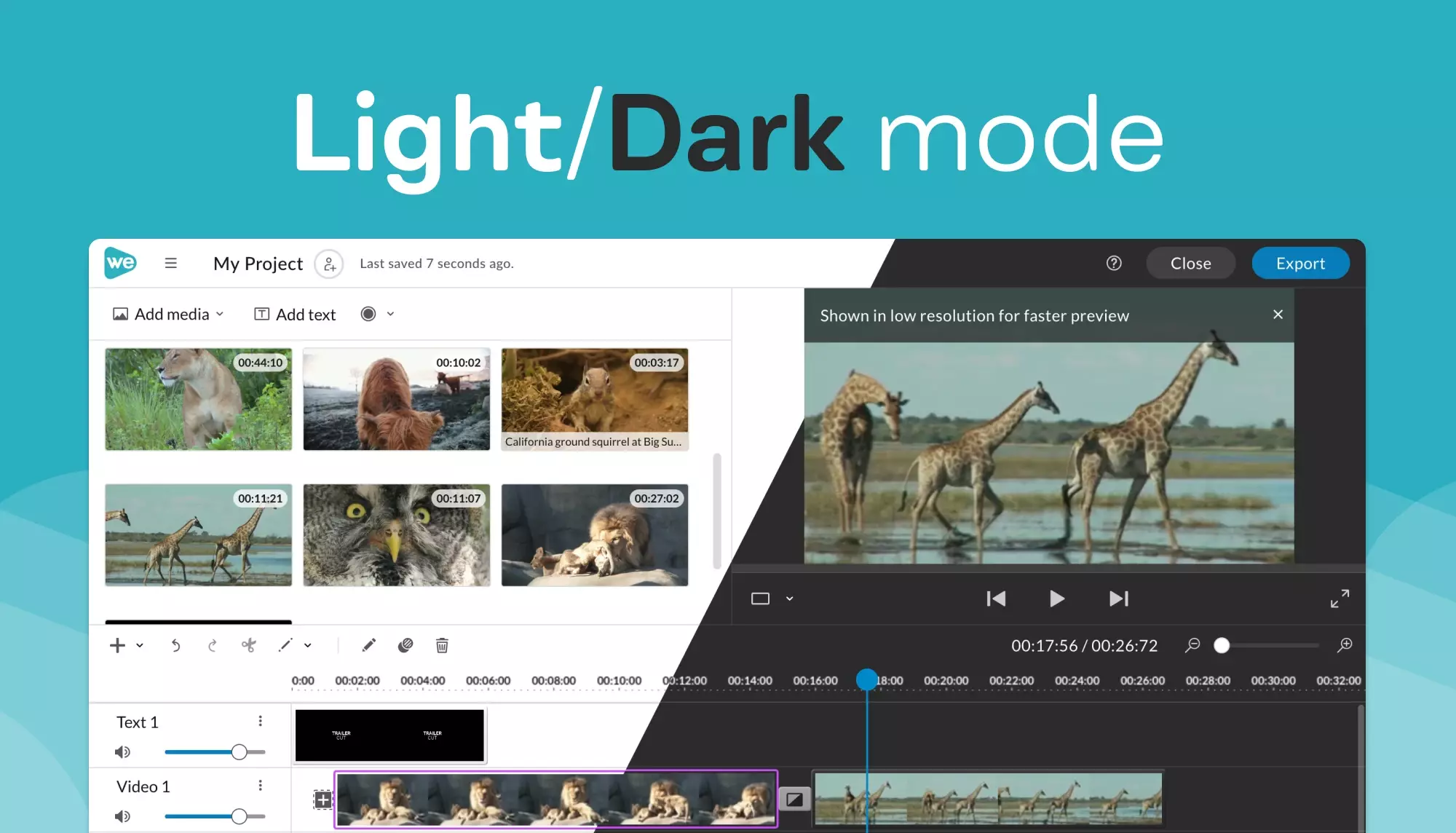
Accessibility for the win!
![]()
January 2023
Educators, BIG update! Well...big in terms of functionality, little in terms of learning curve. Now you can automatically generate subtitles (and .vtt subtitle files) for any video in the Projects tab. More accessible video content = deeper learning for all.
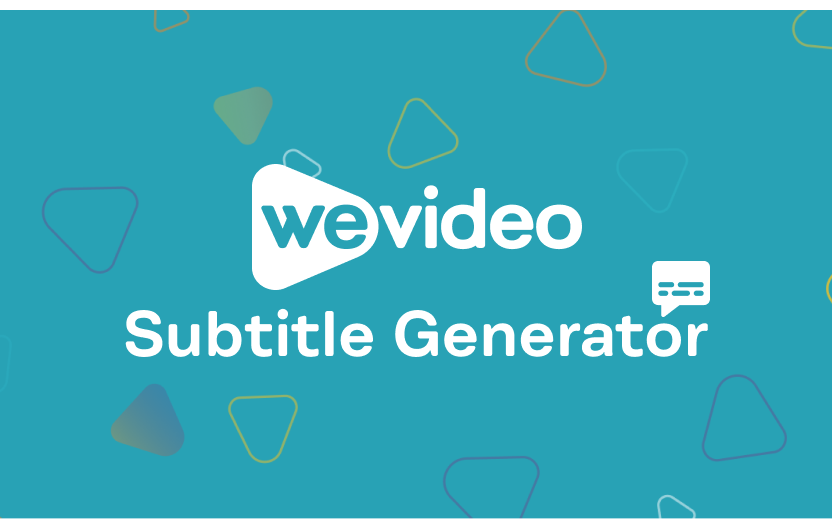
Ta-ta, backgrounds
![]()
November 2022
Easily remove and replace video backgrounds in our iOS app with just a few taps. Talk about an A+ feature for student assignments. PLUS, some extra credit for ya — we've added the power of "copy to web" to the Classroom space. Start projects in the app (and, y'know, use the background remover), then finish them in the Classroom editor!

Better assignments + anytime invitations
![]()
October 2022
- Enhanced Assignments: No more “Teacher, where’s that resource again?” Now you can add rich text, hyperlinks, and even media directly to your assignments.
- Invitation Collaboration: Invite anyone from your WeVideo school account to collaborate on projects at any time—beginning, middle, or end!

Media uploader to the rescue!
![]()
October 2022
We heard you educators—your students are recording content on their phones and need an easy-peasy way to transfer it straight from the app to the Classroom editor. Good news: Now they can (and so can you!).
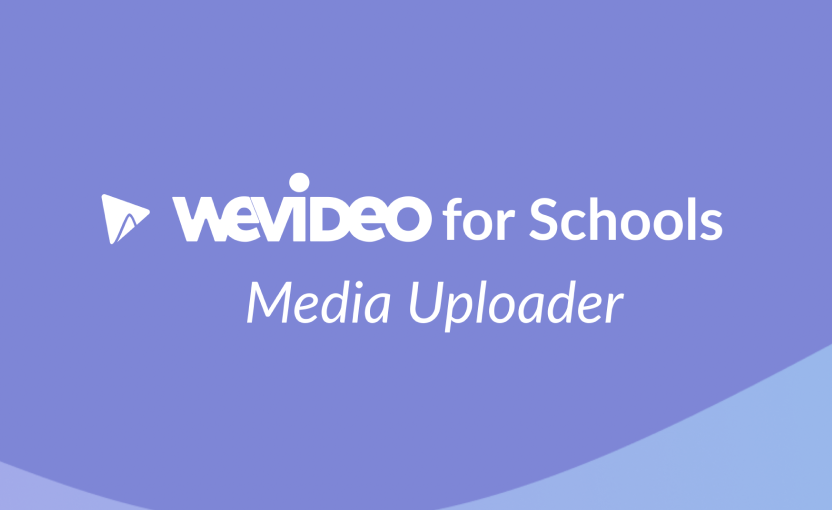
Send projects directly to PlayPosit
![]()
October 2022
Exciting news, educators! We've taken the first step towards a seamless WeVideo + PlayPosit workflow. You can now send projects directly from WeVideo to PlayPosit.

Classroom Updates: Projects & Co-Teacher Flow
![]()
September 2022
- Working on something not related to a classroom assignment? Now you (and your students) can do so directly in the Classroom space. Just click on the Projects tab!
- Co-Teacher Flow:Easily add other educators to Classes for instant instructional collaboration.
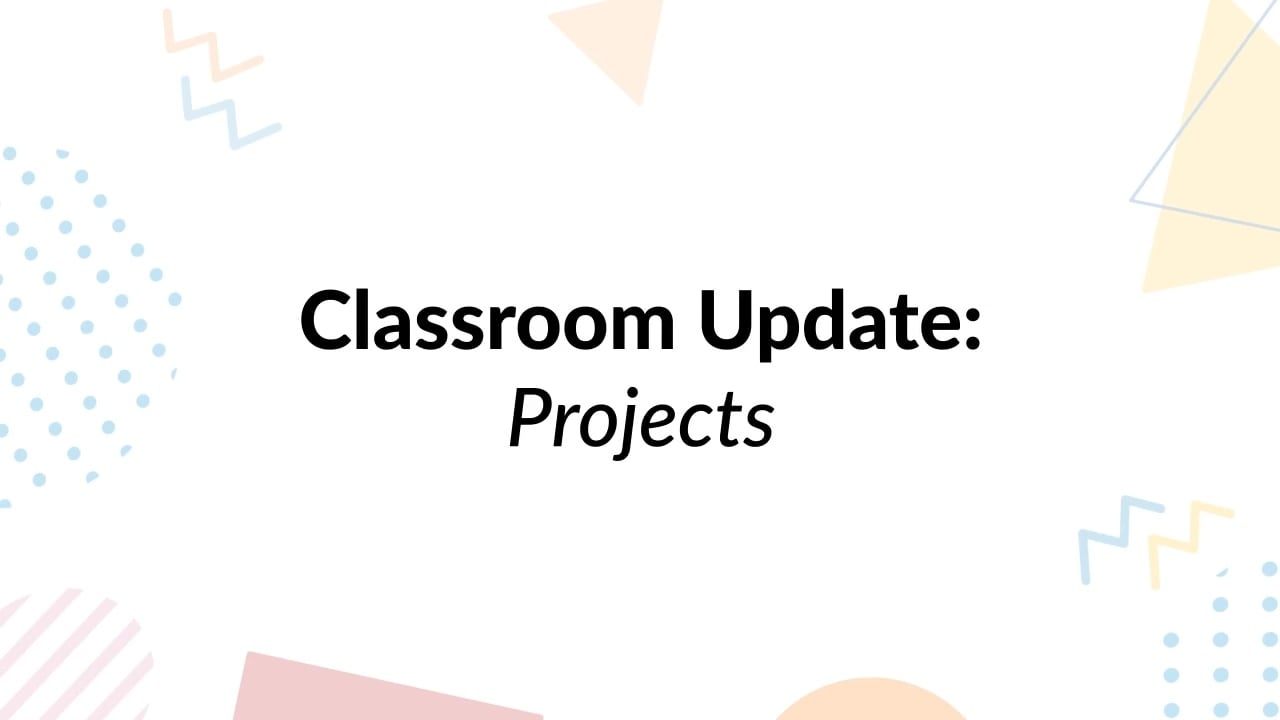
WeVideo acquires PlayPosit!
![]()
August 2022
We're excited to welcome PlayPosit into the WeVideo family! Get ready to enhance video content for your students with interactive engagement and real-time measurement capabilities.

New tools in the Classroom space
![]()
August 2022
Good news! We've made a few updates to the Classroom space, including adding new features for your students, like filters and Grid & Snap.
.png)
Add WeVideo to Google Classroom
![]()
July 2022
Educators can add WeVideo directly to Google classroom with the new add-on feature. In other words, it just got even easier to use WeVideo with your students!

