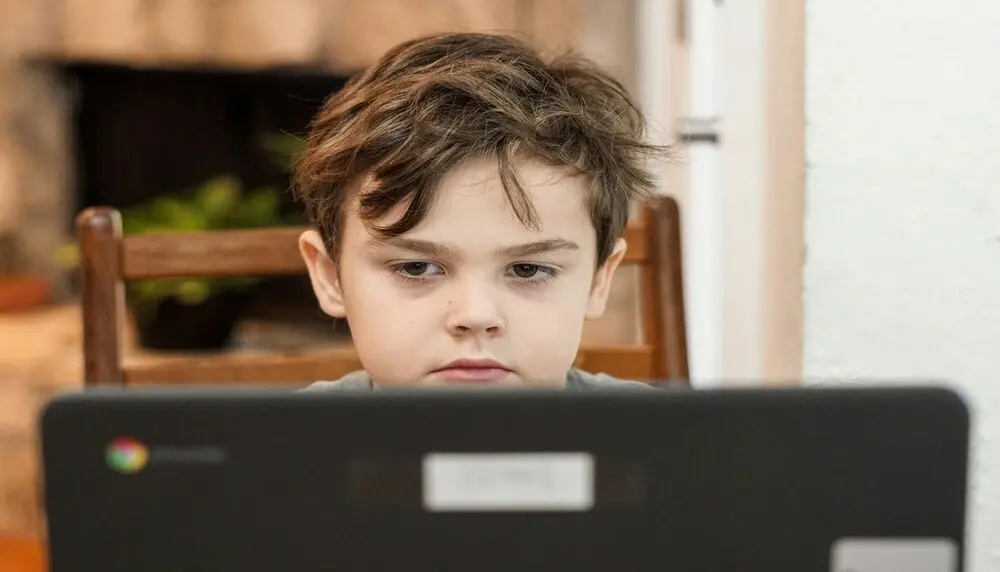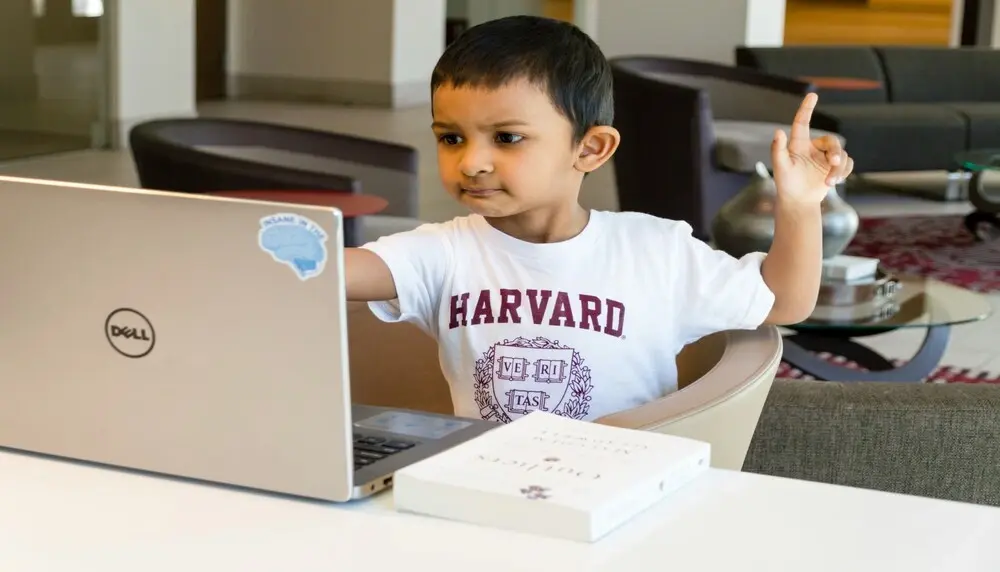-
Start of Everything You Need to Know About Digital Citizenship blog post description
![Young student working on laptop.]()
Everything You Need to Know About Digital Citizenship
In a world where technology has fast become an inherent part of the everyday for everyone, it’s easy to overlook the lasting... End of Everything You Need to Know About Digital Citizenship blog post description
-
Start of How to Use Podcasting with Littles to Activate Learning blog post description
![Young student smiling in a green shirt facing the camera wearing a headset.]()
How to Use Podcasting with Littles to Activate Learning
The challenge Dr. Karen Jackson, educator of 29 years, advocates for podcasting as a way to support littles and increase their... End of How to Use Podcasting with Littles to Activate Learning blog post description
-
Start of Top Ways to Spark Creativity with WeVideo blog post description
![Young student looking over his laptop on his desk at home with a person on screen and notebook close by.]()
Top Ways to Spark Creativity with WeVideo
The challenge Educators Erika Sandstrom and Michael Wesely are constantly on the lookout for creative assignment and learning... End of Top Ways to Spark Creativity with WeVideo blog post description
-
Start of Supporting Student-Powered Math in the Trades with WeVideo blog post description
![Group of high school or college age students looking over one student's laptop in a classroom setting.]()
Supporting Student-Powered Math in the Trades with WeVideo
The challenge Jessica Campbell, enhanced and embedded mathematics teacher at Ben Franklin Career and Technical Center in West... End of Supporting Student-Powered Math in the Trades with WeVideo blog post description
-
Start of Creating Low-Stakes, High-Impact Video Assignments with WeVideo blog post description
![Student looking at a video conference call as if on camera.]()
Creating Low-Stakes, High-Impact Video Assignments with WeVideo
The challenge Chicagoland’s English teacher, college adjunct, and instructional coach, Steph Sukow, emphasizes the importance of... End of Creating Low-Stakes, High-Impact Video Assignments with WeVideo blog post description
-
Start of Supporting Student Voice and Choice in Southampton, New Jersey blog post description
![Student pointing with a film camera in their hand.]()
Supporting Student Voice and Choice in Southampton, New Jersey
The challenge Technology, STEAM, and gifted and talented (GT) teacher, Ron Nober, noticed that some of his fifth graders were... End of Supporting Student Voice and Choice in Southampton, New Jersey blog post description
-
Start of How to Optimize the Use of AI in Education blog post description
![Laptop screen open in a classroom setting.]()
How to Optimize the Use of AI in Education
The challenge Dr. Rachelle Dené Poth serves as an educator, attorney, consultant author, speaker, and Spanish and STEM teacher... End of How to Optimize the Use of AI in Education blog post description
-
Start of Have You Tried These Time-Saving Hacks in WeVideo? blog post description
![Young learner in front of a computer concentrating on a project]()
Have You Tried These Time-Saving Hacks in WeVideo?
The challenge Teachers today face mounting pressures between the rising expectations of their profession and student needs for... End of Have You Tried These Time-Saving Hacks in WeVideo? blog post description
-
Start of Using WeVideo to Create Mic-Drop Moments with Historical Legends blog post description
![Young female student with pink and purple headphones learning in front of a computer resting her face on her hands]()
Using WeVideo to Create Mic-Drop Moments with Historical Legends
This presentation was originally given at WeVideo's ENGAGE conference in July 2025. Watch the full presentation here. The... End of Using WeVideo to Create Mic-Drop Moments with Historical Legends blog post description
-
Start of Heightening Student Creativity in Presentations blog post description
![Girl standing up and taking notes in front of a computer with a camera on it]()
Heightening Student Creativity in Presentations
The challenge A common thread today’s educators are unraveling the way using technology in the classroom has historically... End of Heightening Student Creativity in Presentations blog post description
-
Start of Teaching Creative Problem Solving through Computational Thinking blog post description
![Boy concentrating in front of a computer]()
Teaching Creative Problem Solving through Computational Thinking
The challenge It’s not always clear how to connect video creation to computational thinking, computer science concepts, or deeper... End of Teaching Creative Problem Solving through Computational Thinking blog post description
-
Start of Using Technology to Empower Student Agency blog post description
![Boy in Harvard t-shirt sits in front of a computer with one finger in the air as he engages]()
Using Technology to Empower Student Agency
The challenge Today, if you were to ask many 10-year-old students what they want to be when they grow up, many would say, “a... End of Using Technology to Empower Student Agency blog post description