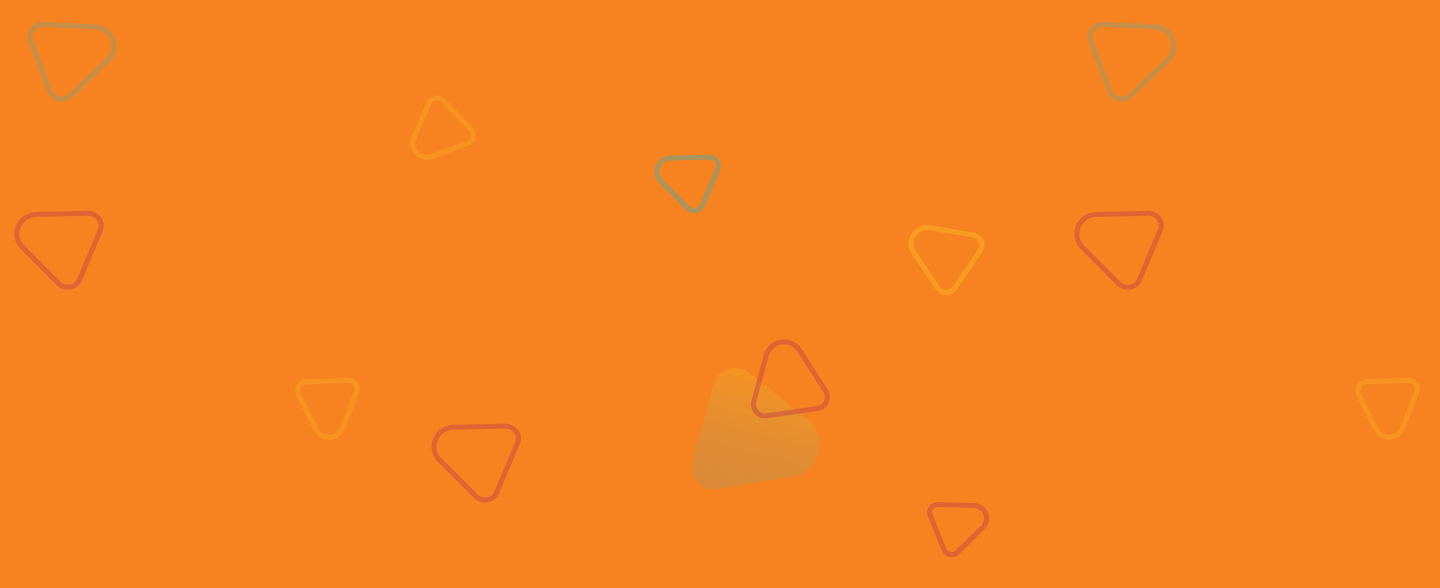Course length: 2 hours (including assignment completion)
Welcome to the WeVideo Certified Interactivity Course! This course focuses on developing your skills as an instructional content creator. In this course, you'll learn how to use the various features of WeVideo's interactive video tools to transform your current lesson plans. Along the way, we'll also share some activities you can use to innovate your classroom. Below, you'll see an example video of a playlist from the learners' perspective. By the end of this course, you will have the skills to create a playlist like this for your students!
To complete this course and gain certification, work through each lesson, which includes a series of video tutorials on implementing best teaching practices through interactive video. Answer the question that pops up at the end of each video. Once you have completed all the lessons, you will complete an assignment where you'll create your comprehensive learning module. Let’s dive right in!