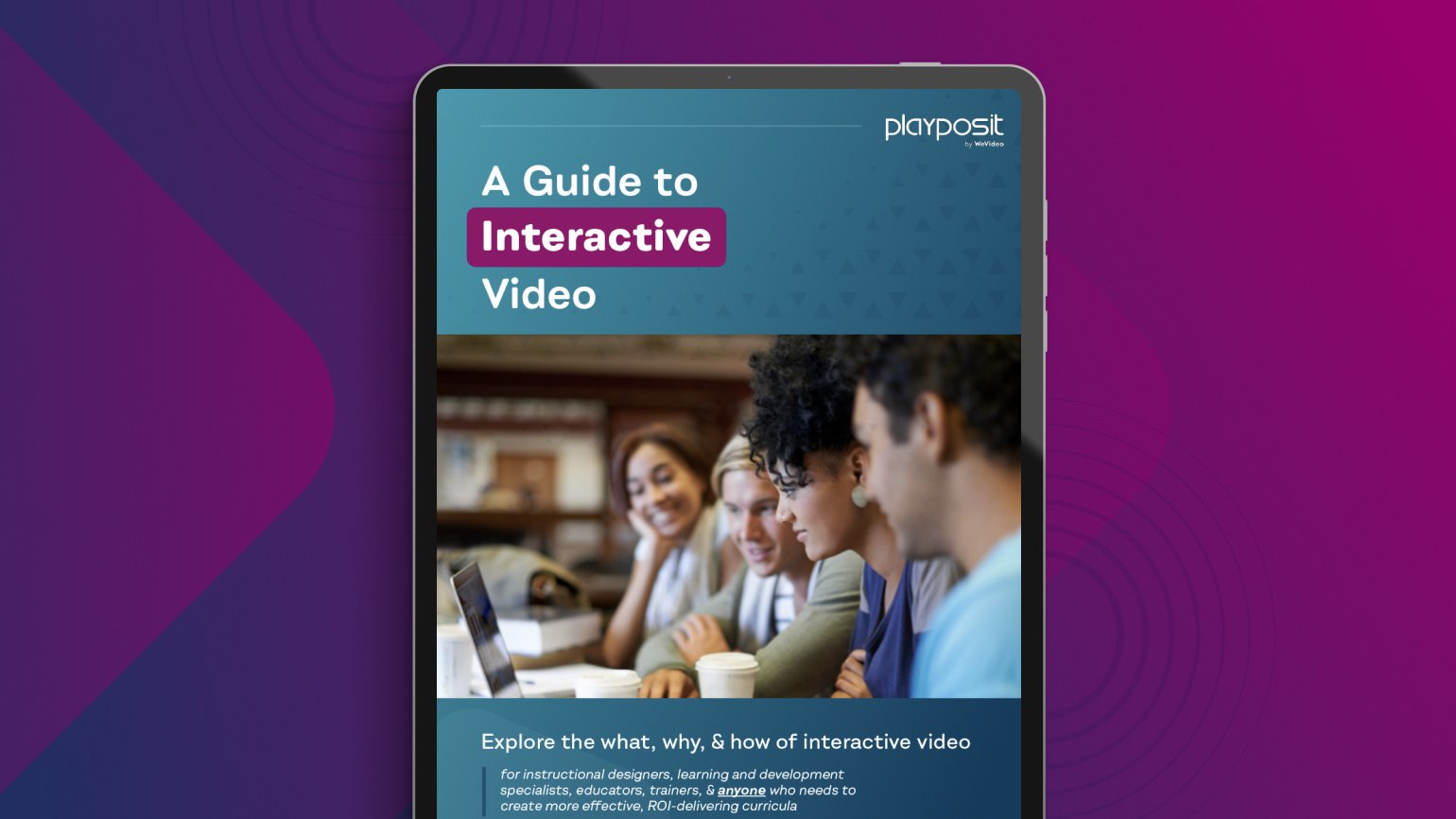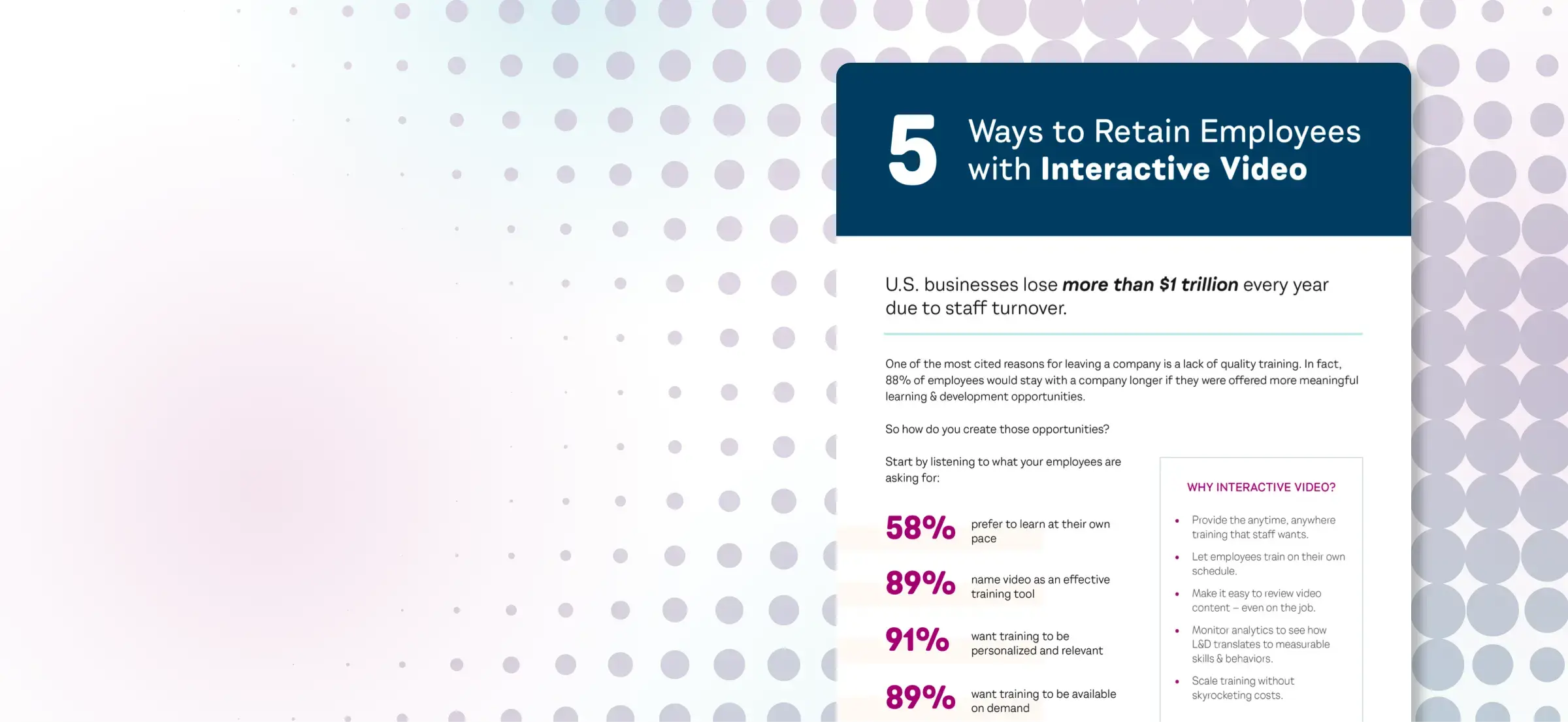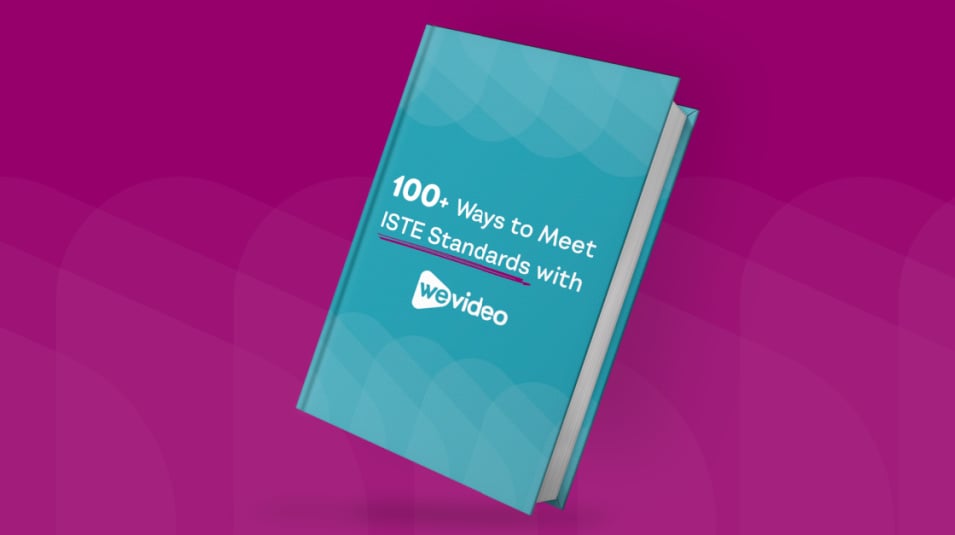Interactive video, data-driven learning
![]()
Turn passive viewers into active learners with content that maximizes engagement, retention, and performance.
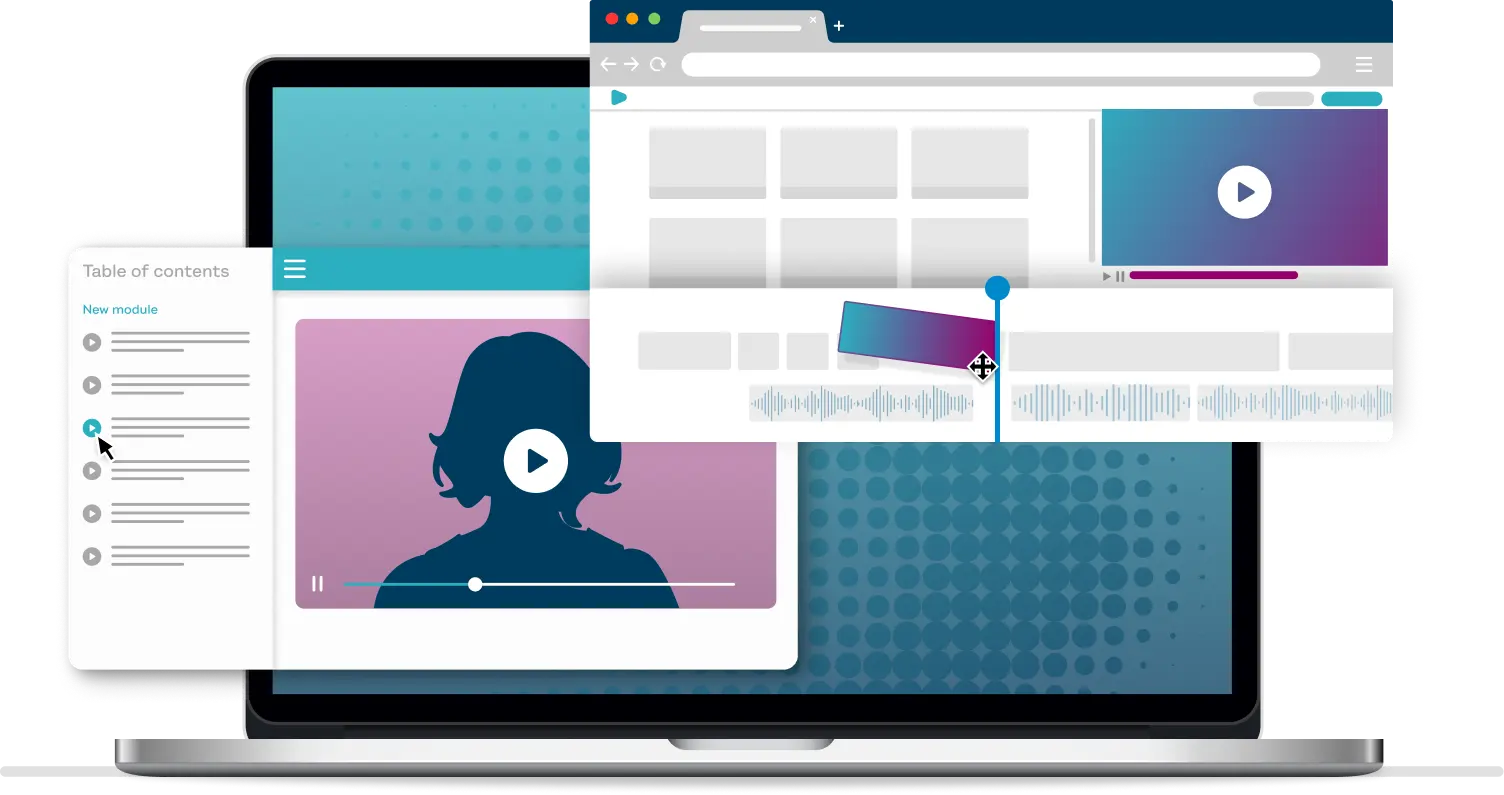












Transform your instructional content with WeVideo
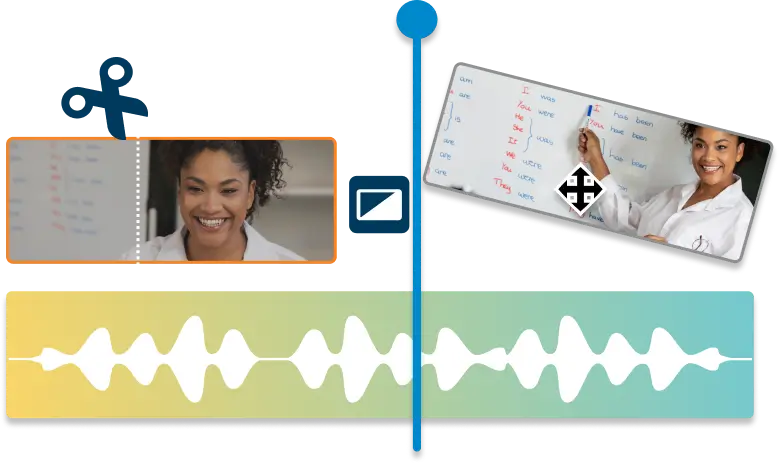
Powerful multimedia tools
Full-scale multimedia creation, without the learning curve. Create videos, podcasts, GIFs, & more—and empower learners to do the same.
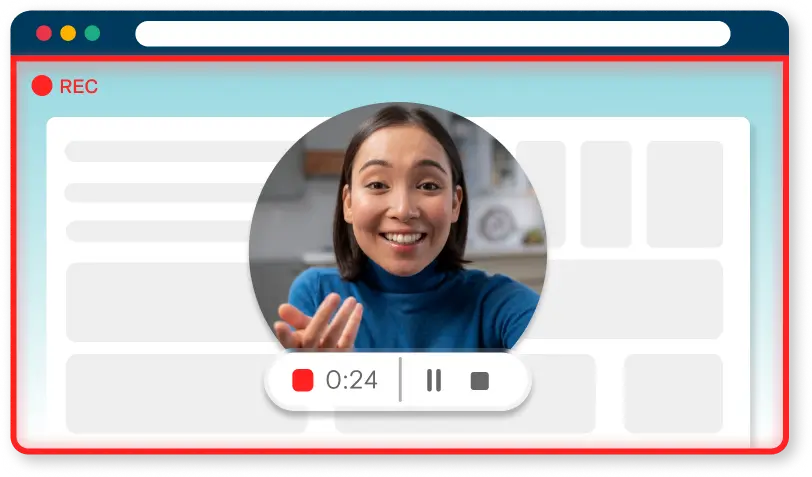
Screen & web recording
Record your screen, webcam, or both. Auto-sync video & voiceover, then edit as much (or as little) as you want.
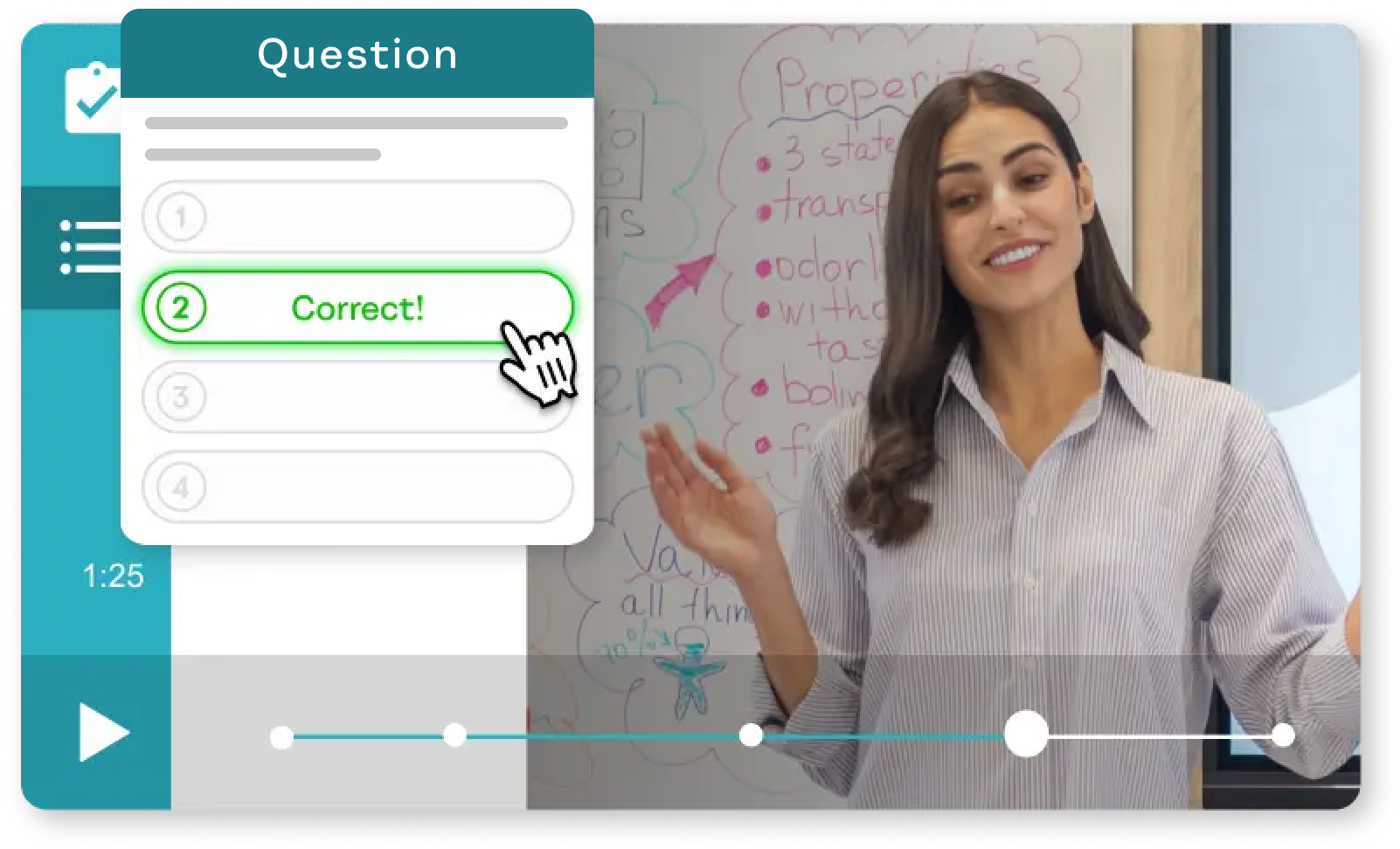
Dynamic interactive layers
Layer unique interactions (multiple choice, poll, free response, etc.) on top of your videos to engage & assess learners.
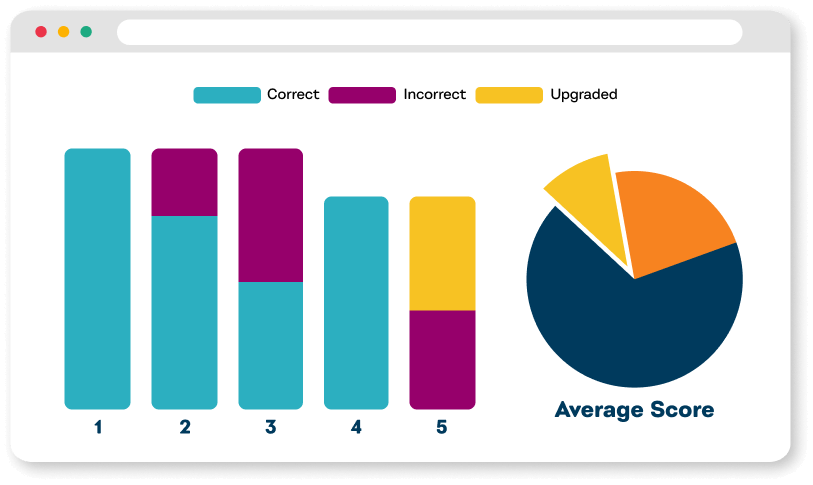
Real-time analytics
Receive behavioral and performance-based data as learners engage with your content. Use to scaffold & differentiate future instruction.
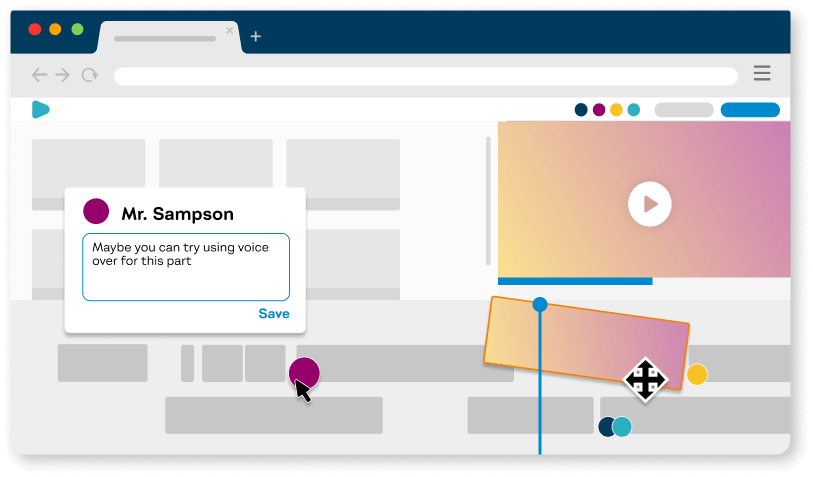
Project-based learning
Encourage PBL with real-time collaboration capabilities. Or partner with other educators for professional learning & instructional design.
Teachers
District leaders
Higher ed
Business
Seamlessly integrates with existing workflows
![]()
Easily integrate with popular learning management systems like Canvas, Schoology, ClassLink, and Google Classroom, as well as a variety of video hosts.
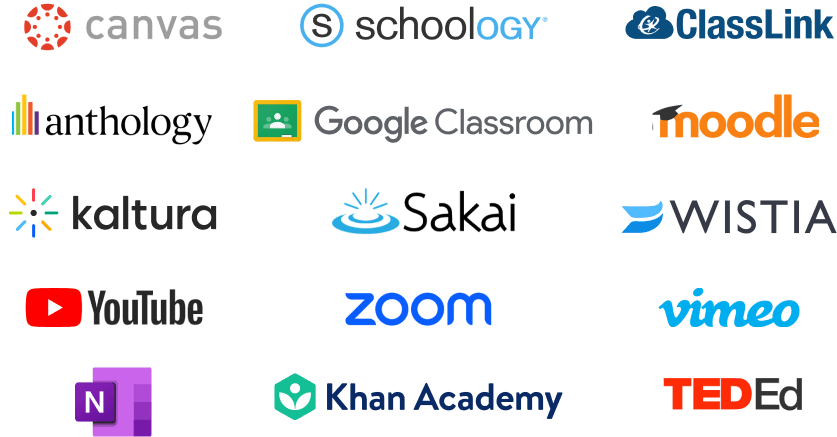
Trusted across the country and around the world
![]()

From our customers
"As an avid content creator, I have tried numerous video editing tools, but none have come close to the versatility, user-friendliness, and feature-richness that WeVideo offers. A standout feature of WeVideo is its collaborative capabilities. WeVideo's real-time collaboration feature allows multiple users to edit a project simultaneously. This collaborative environment promotes seamless communication, enhances productivity, and streamlines the entire editing workflow."

Zita Joyce Primary Years Program Coordinator, Stonehill International School
"PlayPosit [by WeVideo] is a truly intuitive and highly effective solution that has been surpassing all expectations for the entire learning innovation design team since the day we integrated the platform."

Maikel Right FIU Online Associate Director of Instructional Technology and Faculty Fellow
"I teach with projects, and WeVideo is an excellent platform for students to work collaboratively on video projects. While most teens have some ideas about video from their cell phones, [WeVideo] takes their creativity and skills to a whole new level, allowing them to find their voice in new and exciting ways."

Peter de Lisle Academic Director, Inanda Seminary
"WeVideo gives us the ability to scale our video offerings without extensive staff training or design experience. For example, a social media manager is empowered to create simple videos using the templates we establish in the system, and this allows more people within the agency to be video creators."

David Tisdale Marketing Director, Vx Group
"The features in PlayPosit [by WeVideo] have been a hit here in DC Public Schools because they allow for all learners–students and adults– to engage with learning in an alternative format."
.jpg)
Sakon Kieh Director of Educational Technology, DCPS
"The Assignment Library is exactly what we need, we are so excited about this. I absolutely love that it connects each assignment to the ISTE Standards."

Holly Landez Director of Digital Learning & Innovation, Copperas Cove ISD