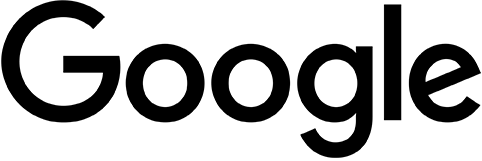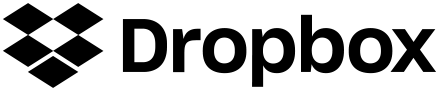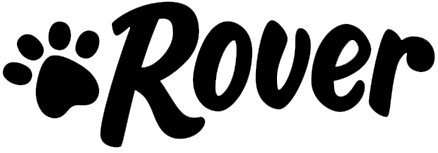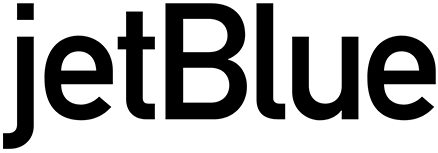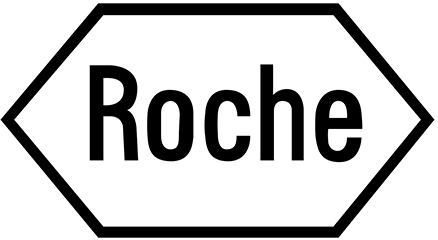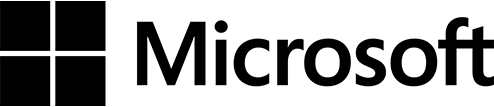WeVideo for Individuals & Business
Save 50% on annual plans
Power
$4.99/mo
Billed annually at $59.88
- Publish 30 min/mo.
- 20 GB storage
- 720p HD resolution
- Templates & motion titles
Most Popular
Unlimited
$7.99/mo
Billed annually at $95.88
- Unlimited publish time
- Unlimited storage
- 4k Ultra HD resolution
Best value
Professional
$19.99/mo
Billed annually at $239.88
- Unlimited stock usage
- Brand management
- Premium templates
Business
$36.99/mo
Billed annually at $443.88
- Team license (3 seats)
- Collaboration tools
- User management
- Create your own templates
Enterprise
Contact us
- Dedicated rendering environment
- White-glove service
- Bi-annual product training
- Flexible, team-based pricing
Compare WeVideo plans and features
| Key features | Free | Power | Unlimited | Professional | Business |
|---|---|---|---|---|---|
| Publish time | 5 min/month | 30 min/month | Unlimited | Unlimited | Unlimited |
| Cloud storage | 1 GB | 20 GB | Unlimited | Unlimited | Unlimited |
| Max video resolution | 480p | 720p HD* | 4K Ultra HD | 4K Ultra HD | 4K Ultra HD |
| Save to any device | |||||
| Multiple video formats | |||||
| GIF creator | |||||
| Export audio only | |||||
| Voiceover | |||||
| Screen recording | |||||
| No WeVideo watermark | |||||
| Audio boost | |||||
| Greenscreen | |||||
| Slow motion | |||||
| Cropping | |||||
| Motion titles and templates | |||||
| Record screen and webcam together | |||||
| Upload directly to social | |||||
| Manage your brand | |||||
| Unlimited use of stock media library | |||||
| Create your own templates | |||||
| Add more users | |||||
| Collaborate and share projects | |||||
| Manage user permissions | |||||
| Try it | Buy now | Buy now | Buy now | Buy now | |
|
Free |
$4.99/mo $9.99/mo |
$7.99/mo $15.99/mo |
$19.99/mo $39.99/mo |
$36.99/mo $73.99/mo |
Frequently asked questions
Upgrading is easy! Just click on the upgrade button located on the My Account tab and then follow the steps that appear.
Every WeVideo account, including free accounts, features a remarkable suite of creative features including Picture-in-Picture and the ability to use your own music, all at no charge. When you upgrade to a premium plan, you gain significantly more publishing time and cloud storage, support for higher resolution video, as well as access to a huge list of additional features such as green screen, slow motion controls, broadcast-quality motion titles, screen recording, and an expanded library of license-free music. More details are available here.
Absolutely! All WeVideo users can edit up to 4K footage in WeVideo. In fact, you can import almost any type of footage and freely mix and match with the more than 600 audio, video, and graphics media formats supported by WeVideo. See the complete list here. Unlimited subscribers can publish their videos in 1080p and 4K Ultra HD at no additional charge. Users with a Flex or Power account can purchase 1080p and 4K publish upgrades on an as-needed basis.
When you are done editing your video, the next step is to “publish—our way of saying combine all the elements of your movie into a final MP4 file—at the resolution you want, so that you can share it anywhere. Publish time is the duration of your published videos. Look to the plan comparison chart on total available publish time per plan. For example, 1 hour per month will allow you to publish 20 videos that are each three minutes long, 12 videos that are each five minutes long, or any other combination that adds up to your total available publish time. Publish time is not affected by the amount of time you can spend working in the editor and/or the duration of your media assets. More information is available here.
You can easily keep track of your available storage from the My Account page when you are logged in to WeVideo. The media files uploaded to your account—e.g. video, audio, photos, etc.—take up storage space. Published videos also take up storage space. You can easily reclaim storage space by deleting published videos and media assets that you are no longer using. In addition, more storage is available by upgrading your account.
Subscriptions automatically renew based on the term you selected when you created your account, either monthly or annually, until cancelled. You can cancel your subscription at any time by clicking on the “Cancel Subscription” button on the WeVideo Account tab. When you cancel your subscription, you will retain full access to your account and its full features until the end of your paid term.
No. The time for most WeVideo plans gets reset every month. The exceptions to this are Flex plans which are limited to 20 minutes total cumulative publish time used anytime during the 12 month duration of the plan.
WeVideo is all about sharing! When you publish your video, WeVideo can simultaneously and automatically send it to your preferred social media and sharing sites such as YouTube and Facebook. You can also download your video for local viewing and sharing.
Absolutely! Your videos are yours to use. Just remember that copyright and trademark laws must still be followed. All music provided from the WeVideo music library is licensed for the free use of our subscribers.
Yes you can. WeVideo users on Professional and Business plans can upload their brand elements to be available at all times on WeVideo. Users can upload their brand logo to use as a watermark, select colors via the color grid or pick the exact color by entering the hex code and select up to three specific fonts from the WeVideo library that align with your brand.
Start making videos for free by downloading WeVideo from the App Store or Google Play Store. Want more features and publish time? Upgrade to one of several paid plans that fits your video needs.