A green screen is a powerful (and super cool) visual effect that can take your story… well, just about anywhere! By filming in front of a green screen, you can later swap in any digital background of your choice. In post-production, this is also known as using the chroma key.
While most of us associate green screens with explosions or action scenes we see in movies, there are plenty of advantages of using green screens for your business, too.
In this blog, we'll go over all things green screen. Topics include:
- What is green screen?
- Why should I use green screen?
- Why is green the color of green screen?
- What to wear in front of a green screen?
- Post-production chroma key
What is green screen?
Green screen is great for providing visual consistency. Not everyone has a film studio at their disposal, but with a green screen, you can take your “studio” anywhere. It also helps you control factors that would otherwise be unpredictable if you shot on location — things like lighting, weather and sound.
Let’s say, for example, that you want to film in your office and use it as your background. However, after trying to film you realize there’s a lot of background noise or too much foot traffic, affecting the quality of your video. By simply taking a picture of your office environment, you can later digitally insert that as your background, even if you choose to film from your home instead. You’ll still appear like you’re at the office, but the overall sound quality will improve.
The best part? Green screens are relatively affordable and easy to set up!
Why should I use green screen?

Filming in front of a green screen allows you to appear anywhere you want! You can even create the illusion that your scene takes place in multiple locations, without ever leaving the comfort of your home or office. (Just film in front of the screen and then remove the background in a video editor later.)
Green screens are easily portable to take your scenes on the go and film in various locations.
Why is green the color for green screen?

Simply put, green screens are green because people are not green. Green and blue tend to be the most common colors used for chroma keying because they’re opposite of our natural skin tones and hair color. Of the two colors, green tends to be preferred over blue because today’s video cameras are most sensitive to green, giving the cleanest key effect. However, in instances where the subject is green, blue is a safe option. Keep in mind with WeVideo, you can use the chroma key tool to remove any color you’d like.
So what are your options when choosing a green or blue background for your project?
Fabric or paper
Green fabric and green paper are both options to consider for your chroma key backdrop. The cost varies depending on size, but for small production, you can easily get started with less than $100. When it comes to paper vs fabric, both have their advantages and disadvantages. Paper can be rolled up to avoid wrinkling, although once it gets wrinkled (during travel, for example), there’s no reversing it.
A fabric backdrop, on the other hand, will likely come folded and need to be ironed out. Why are we putting so much emphasis on wrinkles? While they’re not the end of the world post-production, they can make it more difficult to use the chroma key the first time around.
Paint
Painting a wall green means there’s no chance for wrinkles, but it’s not always feasible to paint a wall in your office or home. But if you choose to go this route, use a low-sheen paint to reduce reflection/glare/shadow.
Foldable pop-up
A foldable green screen pop-up is a great option for those on a budget, plus it’s portable and has little to no wrinkles. The main drawback is that they’re not very big, so your range of motion might be limited in front of it.
There are plenty of quick and easy options to get started with green screen. Check out our videos on green screen tips or visit WeVideo Academy to start using our chroma key tool like a pro!
What to wear in front of a green screen?


So you’ve chosen a green screen background, have your script in hand and you’re ready to start filming. What now? For starters, know what you should and shouldn’t wear during filming.
- Don’t wear green. If you’re filming in front of a green screen, don’t wear the color green unless you want to be invisible. If you’re filming in front of a blue screen, don’t wear blue. Wearing the same hue as the background behind you will result in both colors being keyed out (even in the best video editor!).
- Avoid wearing reflective clothing, jewelry, and/or glasses. With reflective items, the camera can often pick up some of the green screen backgrounds making it difficult to edit out in post-production.
- Make sure there’s some distance between your film subject and your background. At a minimum, have your subject stand at least four feet in front of your backdrop. If you have more room, six to ten feet is better. If you’re truly pressed for space, you can still get a great shot standing closer to the background; just make sure your lighting is adjusted correctly.
Green screen lighting
Lighting is crucial when shooting against any background, but especially with a green screen. Your lighting should be consistent across your entire background to limit dark spots and shadows.
To get the best results possible, we recommend using three lights for your shot: one on either side of your green background, and the third pointing directly at the subject straight-on. The bigger the light, the better. Your goal is to provide as much light as possible to ensure an even light distribution. You can use softboxes around the light, or if you are tight on budget, hanging a white cloth in front of the light will diffuse it, making it spread more evenly.
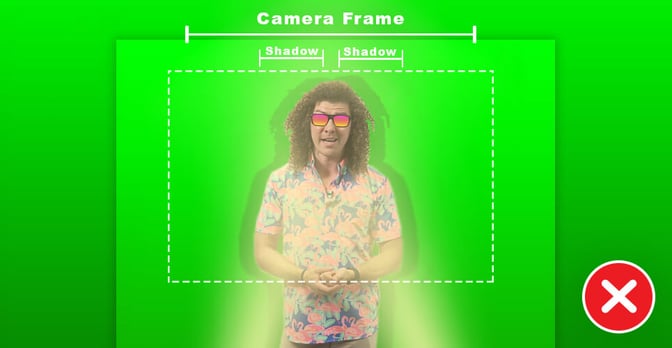
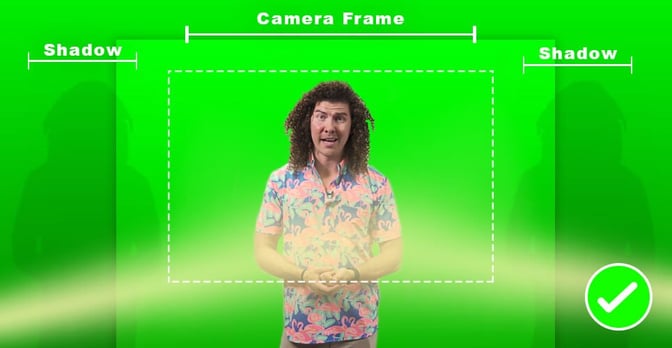
Another tip to keep in mind when using a green screen is to light your talent the way you want them to be perceived with the new digital background. For instance, if you’re going to replace the green background with a beach sunset, then using a bright white fluorescent light over the subject probably won’t look realistic. Instead, you could opt for a warmer light highlighting your subject from the side, providing a much more convincing picture.
Post-production chroma key
Once you’ve uploaded your clips into WeVideo, it’s time to remove the green background. For this, you’ll use the editing tool called a chroma key. This tool allows you to pick a specific color and remove it from your video.
In our online video editor, simply use the dropper to select which color you’d like to remove and just like magic, it will disappear. Next, insert your replacement background image or video in the track below and that’s it...you’ve got a green screen video!
For more tips on using the chroma key tool in WeVideo, head over to our Academy page for an in-depth tutorial.
Ready to film your own green screen content?
Download our "Getting started with video checklist"